Viewing Error Details in the Real Time Indexing Process
Use the View Error Details page to check if any of the indexes configured for real time indexing encounter an error during the real time indexing process and to take required action.
Access the View Error Details page by selecting .
This example illustrates the fields and controls on the View Error Details page. You can find definitions for the fields and controls later on this page.
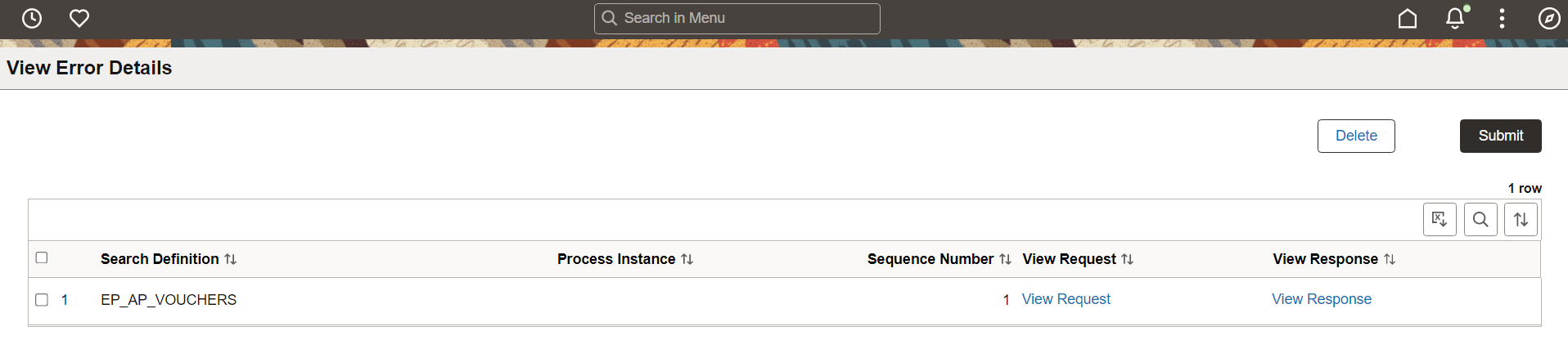
|
Field or Control |
Description |
|---|---|
|
Index Name |
Specifies the search index in which an error has occurred. |
|
Request |
Select the View Request link to view the real time indexing request information. Selecting the View Request link downloads a .json file. |
|
Response |
Select the View Response link to view the response from the Elasticsearch server. You can use the response information to identify the error and take an action to rectify the error. Selecting the View Response link downloads a .json file. |
|
Submit |
After reviewing the response, you may choose to run the real time indexing process again. Choose the search indexes that you want to run the real time indexing process again, and then select the Submit button. The Submit action recreates the .json file before sending to Elasticsearch. |