Specifying Advanced Properties
Access the Advanced Properties page by selecting and from the left panel choosing Search Definition. Select the Advanced tab.
This example illustrates the fields and controls on the Advanced Properties page. You can find definitions for the fields and controls later on this page.
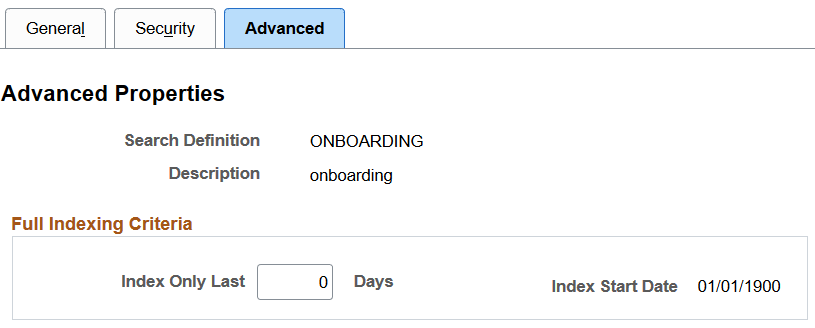
Field or Control |
Description |
|---|---|
Index Only Last <> Days |
Enter the number of days for which you want to build the index. The number of days entered are treated as days prior to the current date. The default value is 0. |
Index Start Date |
The Index Start Date is calculated based on the number of days you enter in the Index Only Last <> Days field. The Index Start Date displays the date after deducting the number of days entered in the Index Only Last <> Days fields from the current date. The index will be built from the date that is displayed in the Index Start Date field. When the value of the Index Only Last <> Days field is 0, which is the default value, the Index Start Date is set to 01/01/1900. |