Excluding Search Definitions from Real Time Indexing
Use the Excluded Search Definitions page to hide a search definition in the Real Time Indexing Configuration page.
Note: Applications will deliver indexes to be excluded if the index is normally updated externally and thus is not eligible for real time indexing.
This example illustrates the fields and controls on the Excluded Search Definitions page:
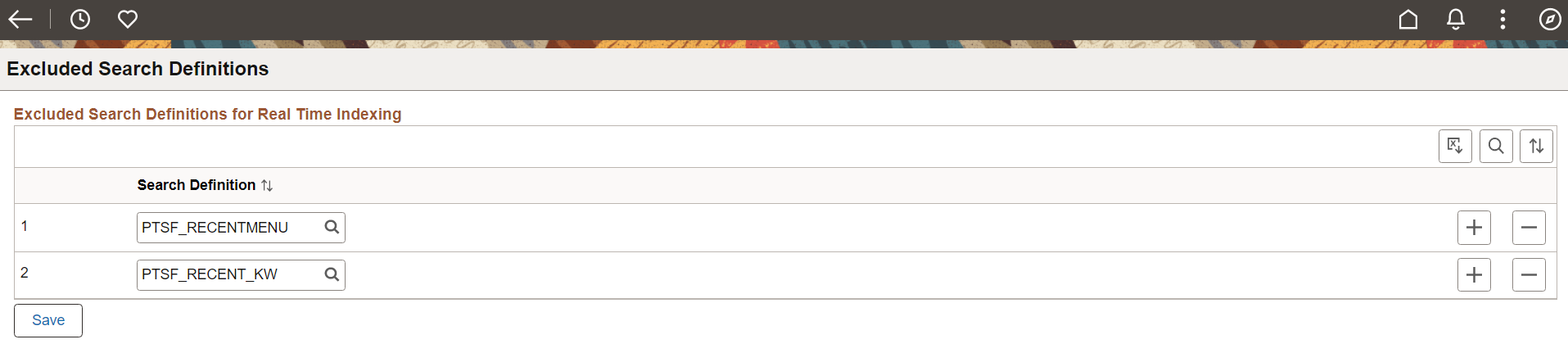
You may need to remove a trigger if you plan to remove real time indexing trigger from a specific transaction record. To remove an existing trigger, you should drop the trigger. However, if you drop a trigger, real time indexing can no longer update the associated search index.
Contact your database administrator to drop a trigger.
Complete these steps to drop a trigger:
Open an SQL tool.
Run the command:
DROP TRIGGER <trigger_name>;where <trigger_name> is the trigger that you want to drop.
For example,
DROP TRIGGER SFA_PT_PORTAL_MRU_TR;PeopleSoft RTI trigger names have the prefix SFA and suffix TR.