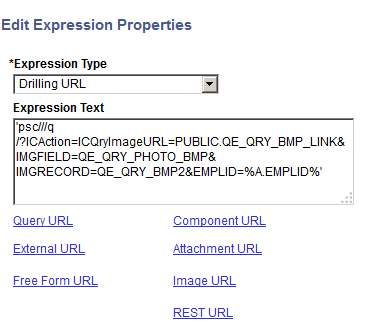Defining Image Drilling URLs
The Image URL widget enables you to use the Select a Query page to build URLs in the image URL format.
Navigation:
Select
Select the Expressions tab, and click the Add Expression button.
Select the Drilling URL option from the Expression Type list and click the Image URL link.
This example illustrates the fields and controls on the Select a Query page showing image query and the binds for the Image URLs.
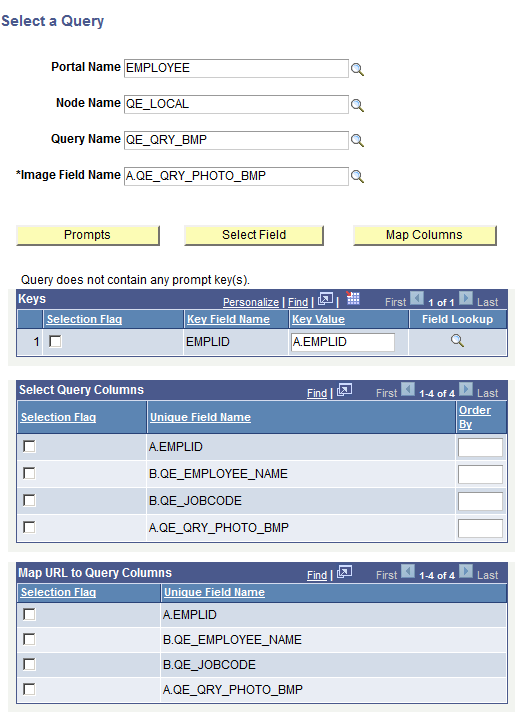
This example illustrates the fields and controls on the Edit Expression Properties page. Image URL is created in the Expression Text box.