Running a Quick Report
Click the Quick Run link on the Reporting Console to run a report that does not have a bookmark.
This example illustrates the fields and controls on the Process Search / Run page.
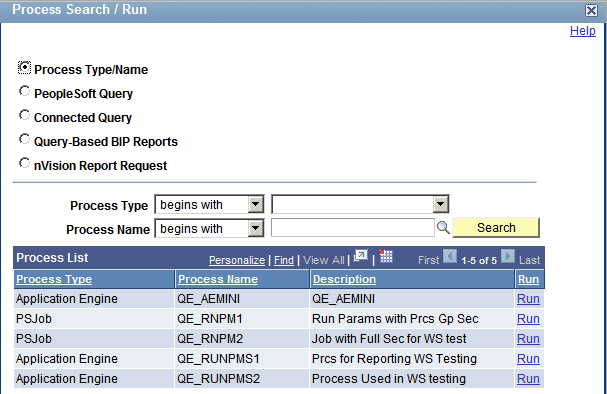
The Quick Run link provides an option for a user to submit a process to run without having to bookmark it. Enter the search criteria and click Search. The search results will only display jobs and processes that:
Have the generic prompting enabled.
The user has permission to run in Reporting Console.