Setting Agent Filter Options
Access the Agent Filters page (PeopleTools, Performance Monitor, Administration, Filters for Monitored Agents).
This example illustrates the fields and controls on the Agent Filters page. You can find definitions for the fields and controls later on this page.
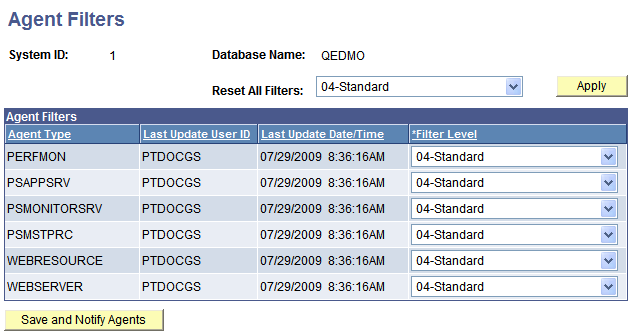
Agent filters determine the amount of performance data that is generated and sent to the monitoring system. Depending on the situation, different levels of performance data may be needed to assist in your performance-related decisions. The levels range from no information to extremely detailed information.
Each type of PMU and event is associated with a filter level, which is the lowest level at which the system generates performance data for that PMU or event.
Field or Control |
Description |
|---|---|
System ID |
Identifies each monitored system. The PeopleSoft system automatically generates this value incrementally. System definitions are created automatically when the first agent of a monitored system registers with the monitoring system. |
Database Name |
The name of the PeopleSoft application database that is running on the monitored system. The monitoring system automatically inserts this value when it recognizes and creates a monitored system. |
Reset All Filters |
Enables you to uniformly adjust the agent filter levels across an entire system. Select the desired level and click Apply. |
Agent Filters |
The Agent Type column displays the types of agents that are currently known to the monitoring system. The Last Update User ID column and Last Update Date/Time column display the user ID that last updated the filtering level and the date and time when the user made the last filtering level change. The Filter Level column contains a drop-down list box for setting the filtering level. You have the following options:
|
Save and Notify Agents |
Notifies the PPMI servlet of configuration changes that are made on this page. First, the system saves the changes to the database. Notification occurs through the PeopleSoft Integration Broker gateway. The monitor servlet notifies the agents of changes when the agents next communicate with the monitor. A delay occurs in publishing changes to the monitored systems. The maximum delay is the agent heartbeat interval. |