StatusMeterGauge Class Properties
These properties are used by the StatusMeterGauge class. The properties are described in alphabetic order.
Description
This property has been deprecated and is ignored.
Description
Note: The AnimationDuration property is no longer used in PeopleTools 8.57 and will be ignored.
Description
Note: The AnimationType property is no longer used in PeopleTools 8.57 and will be ignored.
Description
Use this property to specify a Float value indicating the height of the chart as a proportion of its width.
If the aspect ratio is not defined, a default value of 1 is used on fluid pages.
Note: AspectRatio is ignored on classic pages; instead, the height is determined by the height of the chart page control defined in Application Designer or by the Height and Width properties.
This property is read/write.
Example
&smGauge.AspectRatio = 0.8;Description
Note: The BottomLabel property is no longer used in PeopleTools 8.57 and will be ignored.
Description
Note: The BottomLabelPosition property is no longer used in PeopleTools 8.57 and will be ignored.
Description
Note: The GaugeDecimalDigit property is no longer used in PeopleTools 8.57 and will be ignored.
Description
Note: The GaugeMaximum property is no longer used in PeopleTools 8.57 and will be ignored.
Description
Note: The GaugeMinimum property is no longer used in PeopleTools 8.57 and will be ignored.
Description
Note: The GaugeURL property is no longer used in PeopleTools 8.57 and will be ignored.
Description
On a classic page, use this property to specify a Number value indicating the height of the gauge in pixels.
Note: On a fluid page, the combination of the AspectRatio, Height, and Width properties are used to determine the size of the gauge.
This property is read/write.
Description
Note: The IsDrillable property is no longer used in PeopleTools 8.57 and will be ignored.
Description
Note: The LegendPosition property is no longer used in PeopleTools 8.57 and will be ignored.
Description
Note: The MajorTickIncrement property is no longer used in PeopleTools 8.57 and will be ignored.
Description
Note: The MetricLabelPosition property is no longer used in PeopleTools 8.57 and will be ignored.
Description
Note: The MetricLabelType property is no longer used in PeopleTools 8.57 and will be ignored.
Description
Note: The MinorTickIncrement property is no longer used in PeopleTools 8.57 and will be ignored.
Description
Note: The TopLabel property is no longer used in PeopleTools 8.57 and will be ignored.
Description
Note: The TopLabelPosition property is no longer used in PeopleTools 8.57 and will be ignored.
Description
Use this property to specify the visual representation of the gauge. You can specify either an Integer or constant value for this property.
The values are:
|
Numeric Value |
Constant Value |
Description |
|---|---|---|
|
24 |
%GaugeType_StatusMeter_Horiz |
Display a horizontal status meter gauge: 
|
|
25 |
%GaugeType_StatusMeter_Vert |
Display a vertical status meter gauge: 
Note: %GaugeType_StatusMeter_Vert is the default value. |
|
34 |
%GaugeType_StatusMeter_Circ |
Display a circular status meter gauge: 
|
This property is read/write.
Example 1
The following example demonstrates creating a circular status meter gauge without a threshold:
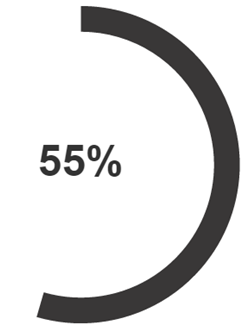
In the following example, the status meter gauge is displayed horizontally.
Local StatusMeterGauge &oSM;
/* Instantiate a StatusMeterGauge object */
&oSM = GetStatusMeterGauge(QE_GAUGEMETRIC.QE_SM1);
&oSM.Type = %GaugeType_StatusMeter_Circ;
&oSM.GaugeMinimum = 1;
&oSM.GaugeMaximum = 100;
&oSM.IsDrillable = True;
&oSM.GaugeURL = "http://irs.gov";
&oSM.Width = 400;
&oSM.Height = 400;
&oSM.MetricLabelType = %Percent;
rem this property works for DVT gauge but not for JET gauge;
rem &oSM.MetricLabelPosition = %Label_None;
Example 2
The following example demonstrates creating a circular status meter gauge with thresholds:
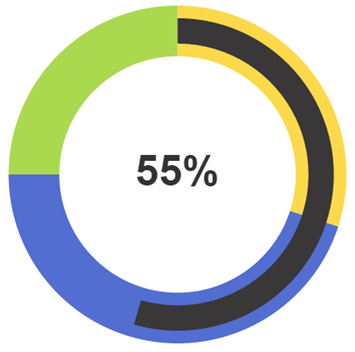
Declare Function get_gauge_thresholds PeopleCode FUNCLIB.THRESHOLDS FieldFormula;
Local StatusMeterGauge &oSM;
/* Instantiate a StatusMeterGauge object */
&oSM = GetStatusMeterGauge(QE_GAUGEMETRIC.QE_SM1);
&oSM.Type = %GaugeType_StatusMeter_Circ;
/* Set the gauge thresholds */
&oSM.SetThreshold(get_gauge_thresholds());
/* Set properties for the status meter gauge */
&oSM.GaugeMinimum = 1;
&oSM.GaugeMaximum = 100;
&oSM.IsDrillable = True;
&oSM.GaugeURL = "http://irs.gov";
&oSM.Width = 400;
&oSM.Height = 400;
&oSM.MetricLabelType = %Percent;
&oSM.MetricLabelPosition = %Label_On;
/* Function definition from FUNCLIB.THRESHOLDS */
Function get_gauge_thresholds() Returns Threshold;
Local Threshold &oThr1;
Local array of number &Values, &Colors;
Local array of string &Descr;
&oThr1 = GetThreshold();
&oThr1.Id = 1;
&Values = CreateArray(30, 75, 100);
&Colors = CreateArray(17, 1, 14, 5, 6);
&Descr = CreateArray("Low", "Med", "High");
&oThr1.Values = &Values;
&oThr1.Colors = &Colors;
&oThr1.Descriptions = &Descr;
Return &oThr1;
End-Function;
Description
On a classic page, use this property to specify a Number value indicating the width of the gauge in pixels.
Note: On a fluid page, the combination of the AspectRatio, Height, and Width properties are used to determine the size of the gauge.
This property is read/write.