Notifying PeopleSoft MCF Clusters of Changed Parameters for a Third Party
This section describes how to notify PeopleSoft MCF clusters of changed parameters for a third party. To notify clusters of changed parameters, use the Cluster Notify (MCF_TP_NOTIFY_CMP) component.
Use the Notify Cluster page to notify a cluster of certain changes to its parameters, constituent queues, or that its application servers are being shut down.
Access the Notify Cluster page using the following navigation path:
This example illustrates the fields and controls on the Notify Cluster page. You can find definitions for the fields and controls later on this page.
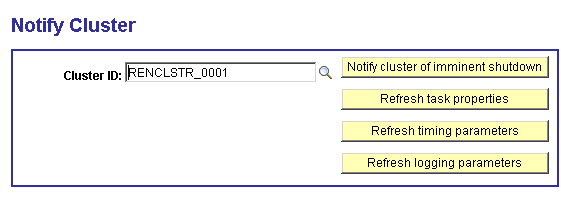
Field or Control |
Description |
|---|---|
Notify cluster of imminent shutdown |
Click to send a message to every agent logged on to the selected cluster that they have been logged off. Send this notification if the cluster's application servers are being shut down. |
Refresh task properties |
Click to load task properties that have been changed on the Tasks page for the selected cluster. |
Refresh timing parameters |
Click to reload parameters, other than logging parameters, changed on the Cluster Tuning page for the selected cluster. |
Refresh logging parameters |
Click to reload logging parameters changed on the Cluster Tuning page for the selected cluster. |