Configuring PeopleSoft CTI Using Adapters
This section discusses how to configure the CTI console.
Access the CTI Configuration page using either of the following navigation paths, whichever is appropriate to you, to configure the CTI (JSMCAPI) console:
(if you are using the CTI server) or (if you are using a third-party routing server).
This example illustrates the fields and controls on the CTI Non-Applet page. You can find definitions for the fields and controls later on this page.
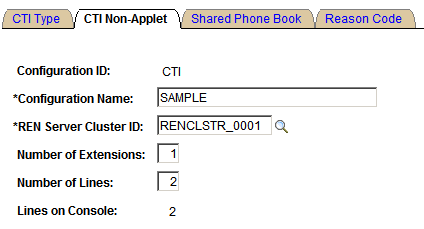
Field or Control |
Description |
|---|---|
Configuration ID |
Displays the name of the CTI configuration. The name cannot be modified after it is created. |
Configuration Name |
Add a descriptive name to help identify the configuration. |
Number of Extensions |
Enter the number of extensions or directory numbers associated with the telephone. |
Number of Lines |
Enter the number of lines associated with each extension. Depending on your configuration, you can enter up to two lines. |
Lines on Console |
The CTI Console supports up to two lines. The only supported configurations are two extensions with one line each, one extension with two lines, and one extension with one line. |