Running ADS Administrator Reports
To run ADS Administrator Reports:
Select PeopleTools, Lifecycle Tools, Migrate Data, ADS Administrator Reports.
On the Administrator Report page click Search.
Click the Run icon for the report you want to run.
Note: In order to run Administrator Reports, the user must have been granted the Read Only Access for Copy Compare Report permission. SeeDefining Copy Compare Report Permission
Use the Administrator Reports Search page to search for existing administrator reports.
Navigation:
This example illustrates the fields and controls on the Administrator Reports Search page. You can find definitions for the fields and controls later on this page.
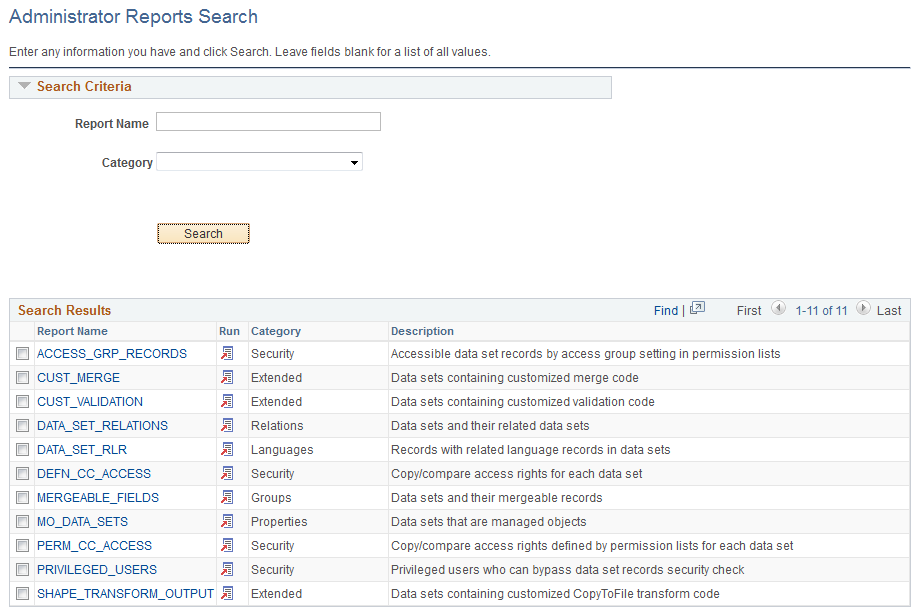
Click the Run icon for the report you would like to run, or click the report name link to open the report definition page.
This example illustrates the fields and controls on the Example of Access Group report.
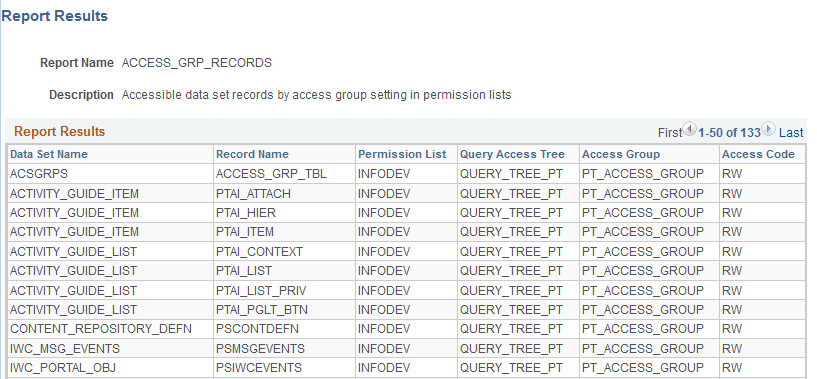
Use the Report Definition page to run an administrative report.
Navigation:
From the Administrator Reports Search page, click the report name link in the search results grid.
This example illustrates the fields and controls on the Report Definition page.
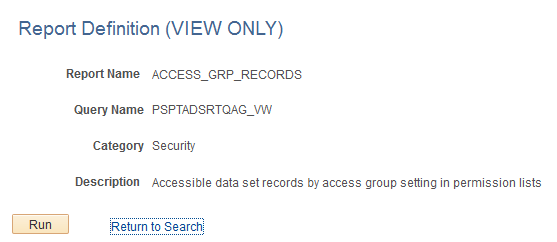
Click Run to run the report.