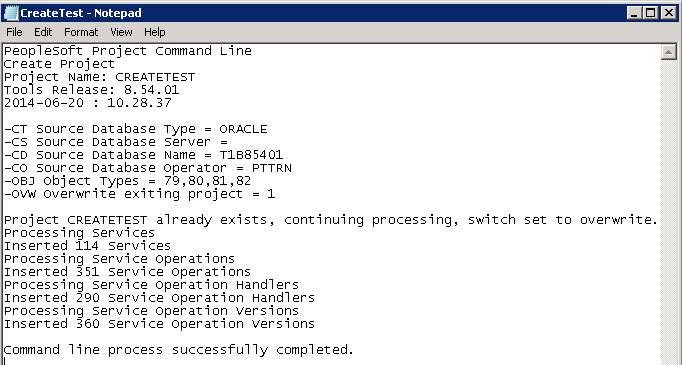Creating Projects Using the Command Line
Use the same command line syntax as identified previously to build a project.
See Understanding PeopleSoft Application Designer Command Line Parameters.
Use the command line statement for the project create to:
Connect the project to the source database.
Indicate the object types to include in the project.
Note: Projects created using -PJR are limited to object types and will include all instances of the object type specified. You can include multiple object types separated by comma. To create a project that includes all object types use ALL.
Example
For this example, assume that the:
Project name is CREATETEST.
Database type is Oracle.
Database name is T1B85401.
User ID is PTTRN.
The object types are 79,80,81,82.
If there is an existing project with the same name it will be overwritten.
Path name of the log file is c:\temp\out\CreateTest.log.
For this example, you would enter the following at the command line:
pside.exe -CT ORACLE -CS -CD T1B85401 -CO PTTRN -CP password -CI people -CW password -PJR CREATETEST -OBJ 79,80,81,82 -OVW 1 -LF c:\temp\out\CreateTest.log -HIDE -QUIET -SS NO -SN NO
This is an example of the log file created for this command line.
This example illustrates the fields and controls on the Example of log for creating a project.