Using the Select an Action Page
Use the Select an Action page (IB_EVENTTST2_SEC) to perform the following actions:
Clone record structures.
Delete record structures.
Define PSCAMA values for Level 0 and Level 1 (and higher) records.
To access the Select an Action page:
Select The Provider REST template page appears.
Select a Post or Put REST service operation.
The REST Tester page appears.
In the tree structure view, click the name of a record.
This example illustrates the fields and controls on the Select an Action page. You can find definitions for the fields and controls later on this page.
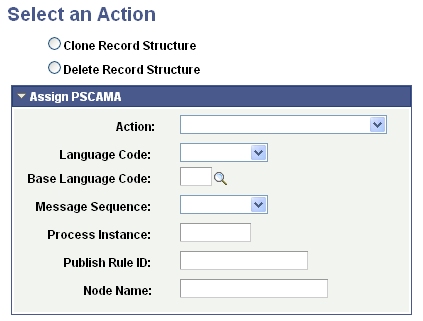
The following fields and controls appear on the page:
Field or Control |
Description |
|---|---|
Clone Record Structure |
Select the option to clone the selected record. |
Delete Record Structure |
Select the option to delete the selected record. |
Assign PSCAMA |
Use the fields and controls in this box to specify PSCAMA values for the record. Click the arrow next to the control label to expand and collapse the area. |
Action |
Select a PSCAMA action from the list. The valid values are:
See the product documentation for Integration Broker “Understanding Supported Message Structures,” PSCAMA for more information about PSCAMA values. |
Language Code |
Indicates the language in which the message is generated. Select a language code from the list. |
Base Language |
(Optional.) Enter the base language or click the Lookup button to search for the value. |
Process Instance |
(Optional.) Specify the process instance of the batch job that created the message. Along with the sending node and publication ID, the receiving node can use this to identify a group of messages from the sending node. |
Publish Rule ID |
(Optional.) Specify the publish rule that is invoked to create the message. |
Node Name |
(Optional.) Specify the name of the node to which the message should be sent. |