Selecting and Viewing Data in the Message Schema Builder
This section discusses how to:
Select data in the Message Schema Builder.
View message schema data details.
View XML message schema code.
When you access the Message Schema Builder component (IB_SCHEMABUILD) the Schema Builder page (IB_SCHEMABUILD) displays a search engine to use to search for messages and message schema data with which to work and view.
To access the Schema Builder page, select
This example illustrates the fields and controls on the Schema Builder page. You can find definitions for the fields and controls later on this page.
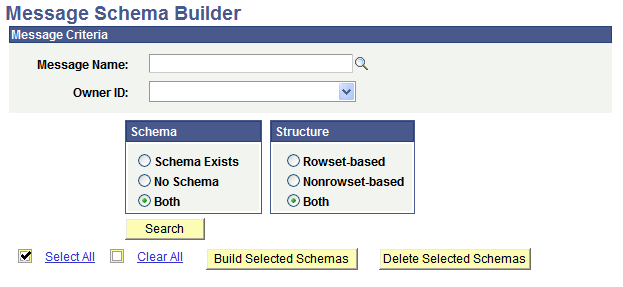
The Schema Builder page provides the following options for searching for data with which to work and view in the application database.
Field or Control |
Description |
|---|---|
Message Name |
(Optional.) Click the Lookup button to locate a message definition with which to work. If you do not select a message name, the search will be based on all message definitions in the application database. |
Owner ID |
(Optional.) From the Owner ID drop-down list, select the owner ID for the message definition. The owner ID helps to determine the application team that last made a change to a message definition. The values in the drop-down list box are translate table values that you can define in the OBJECTOWNERID field record. |
Schema |
Select from the following options in the Schema group box:
|
Structure |
Select from the following options in the Structure group box:
|
Search |
Click the button to search the database based on the criteria selected. |
When you search for data in the Schema Builder, message detail results appear in the Message Schemas grid.
This example illustrates the Message Schema Builder page. The example shows search results appearing in the Message Schemas grid at the bottom of the page.
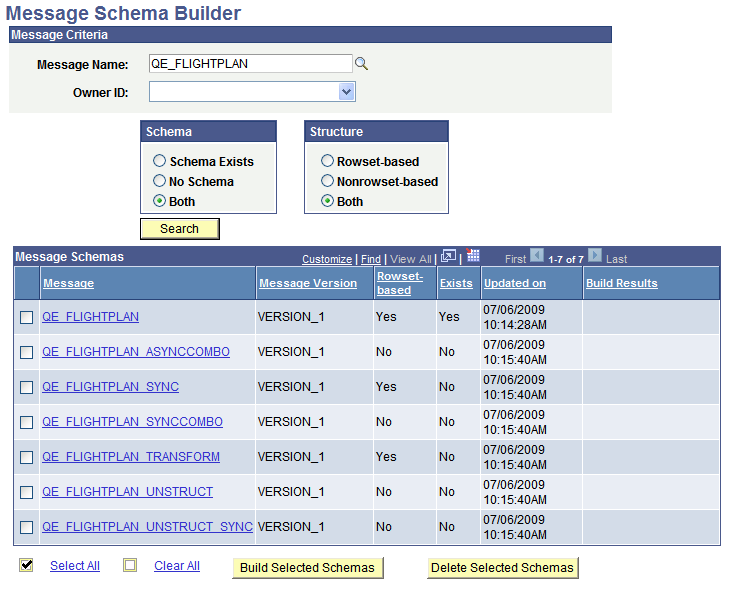
Field or Control |
Description |
|---|---|
Message |
Message name returned from the search of the application database. |
Message Version |
Version of the message returned from the search of the application database. |
Rowset-based |
Indicates the structure of the message. The valid values are:
|
Exists |
Indicates whether a schema has been built for the message. The valid values are:
|
Updated On |
Timestamp of the last update of the record. A new timestamp displays when a schema is generated or deleted for a message. |
Build Results |
Displays the results of actions performed on a schema. |
Build Selected Schemas |
Click the button to build schemas for the selected messages. |
Delete Selected Schemas |
Click the button to delete schemas that exist for the selected messages. |
If a message schema exists for a message, click the message name in the Message Schema grid to view the schema details in the Schema Viewer page (IB_SCHEMABUILD_SEC).
This example illustrates the Schema Viewer page. The example shows schema details for version 1 of the QE_FLIGHTPLAN message definition which is a rowset message.
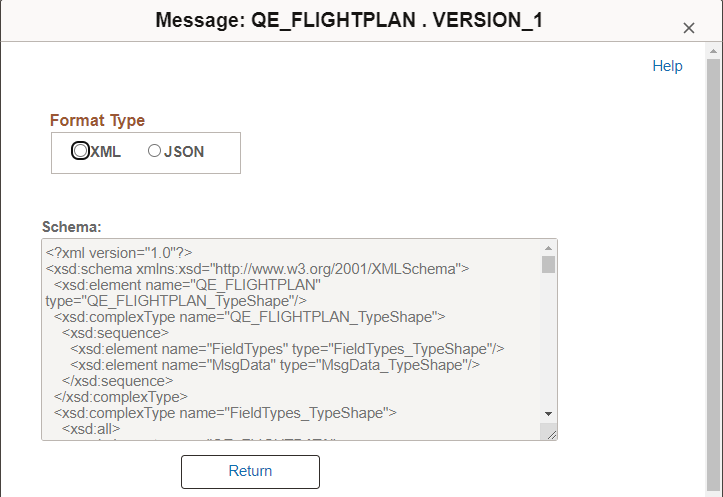
Note: For easier viewing, highlight the data with your cursor.
Message schemas for rowset-based messages are read-only. You can edit message schemas for nonrowset-based messages.