Searching for Message Definitions
To search for an existing message definition in the system use the Messages - Search page (IB_MSGSEARCH). To access the page select
This example illustrates the Messages – Search page.
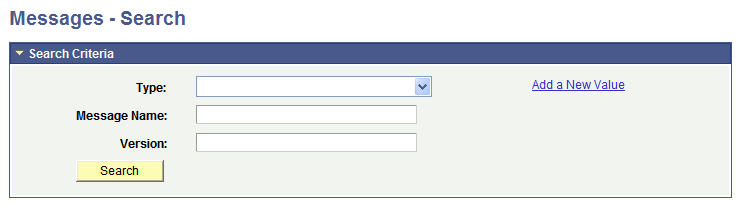
To search for a message definition:
Access the Messages - Search page ().
Search for a message definition.
You can search for message definition in one of two ways:
Enter search criteria in one or more of the following fields, and then click the Search button:
Field or Control
Description
Type
From the drop-down list, select the type of message for which you are searching. The options are:
Container.
Document.
Nonrowset.
Part nonrowset.
Part rowset.
Rowset.
Message Name
Enter the name of the message.
Version
Enter the version of the message.
Click the Search button to display all message definitions in the system.
The results appear in the Search Results grid.
Click the name of the message to view.