Managing REST Resources
REST Services that are not defined with Open API will produce a WADL. For these services, you do not need to create a root resource.
To access the Service Operations – General page select .
This example illustrates the REST Resource Definition section in the Service Operations – General page for a provider REST service operation.
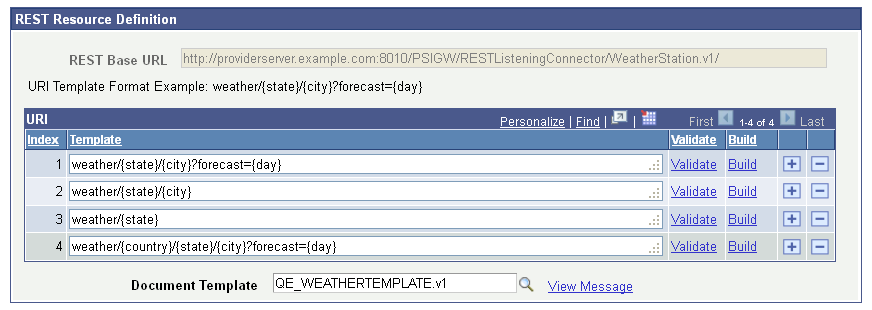
Use this section to add one or more template URI strings to define one or more resources for the service operation definition.
A URI template format example appears just about the URI grid for you to use as a guide for building URI templates.
In the example the URI grid shows that there
are four URI templates defined for the service operation. The QE_WEATHERTEMPLATE.v1 value defined
in the Document
Template field is a Document type message. The message contains the
primitive elements to supply values for country, state, city and day indicated by the
variables {country}, {state}, {city}, and {day} defined in the URI
templates.
This example illustrates the primitive elements defined in a sample document called QE_WEATHERTEMPLATE.
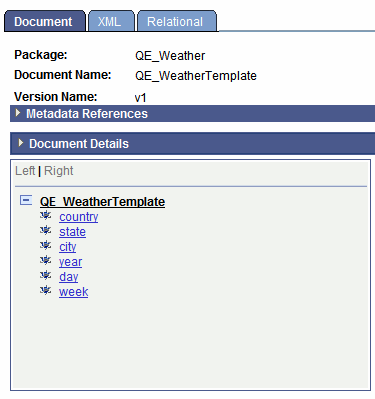
You cannot save a URI template until you define a document template. Note, that when you save the resource definition, the system assigns a sequential URI index to each URI template.
You can build the manually enter the URI or use the URI Template Builder. To use the URI Template Build, see Using the URI Template Builder.
To manually build a URI template enter the URI string in the Template field in the REST Resource Definition section of the Service Operations – General page. The URI template expressions supported are described earlier in this topic.
To access the page select .
This example illustrates two URI templates added to a REST resource definition for a provider service.
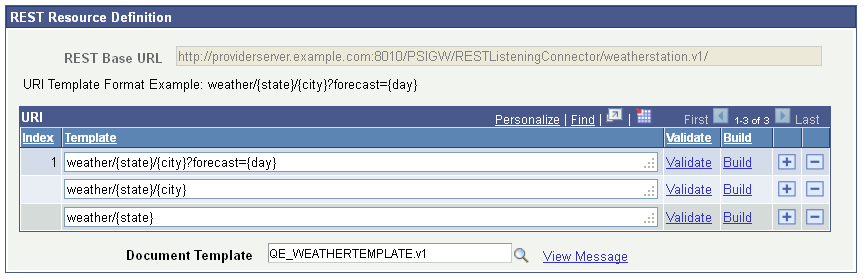
This example shows two URI template
strings added to template, weather/{state}/{city} and weather/{state}. Note that
neither of the added URI strings has an index value. When the page is saved, the
system assigns a sequential index values to each URI string added.
To manually build a URI template:
Access the REST Resource Definition section on the Service Operations – General page.
To access the page select .
In the URI grid, click the Add a Row button (+) to add a row for the template.
Manually enter the URI string.
Click the Save button.