Associating Service Operations to Custom-Defined Components
Use the User Details Component page (PSIBUSERCOMP) to associate a service operation to a custom-defined component.
This example illustrates the fields and controls on the User Details Component page. You can find definitions for the fields and controls later on this page.
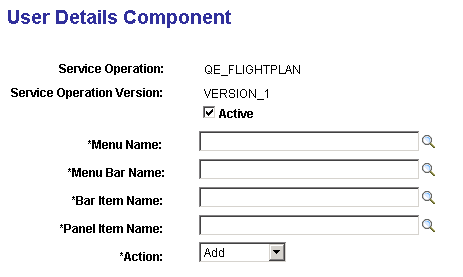
Field or Control |
Description |
|---|---|
Active |
Indicates if the component is active. Clear the box to inactivate the component. By default the component is active. |
Menu Name |
From the drop-down list select the menu name where the page is located. |
Menu Bar Name |
From the drop-down list select the menu bar name where the page is located. |
Bar Item Name |
From the drop-down list select the bar item name. |
Panel Item Name |
From the drop-down list select the page name. |
Action |
From the drop-down list select the action for the page. The valid values are:
|