Copying Nodes
To define a new node with the same properties as an existing node, use the Copy Node page (IB_NODE_SAVEAS). To access the page select and click the Copy Node button.
This example illustrates the fields and controls on the Copy Node page. You can find definitions for the fields and controls later on this page.
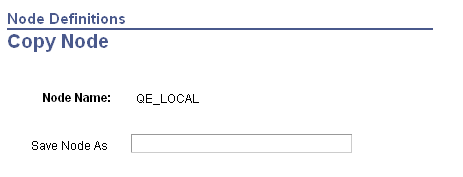
If you copy the default local node, the Default Local option is cleared on the new node.
The following fields and controls appear on the page:
Field or Control |
Description |
|---|---|
Node Name |
Name of the node to copy. |
Save Node As |
Name of the new node. |
Save |
Click the button to save the changes. |
Cancel |
Click the button to exit the page without saving the changes. |
To copy a node definition:
Open the node definition to copy.
Select
Click the name of the node to copy.
The Nodes – Node Definition page appears.
Click the Copy Node button.
The Copy Node page appears.
In the Save Node As field enter the name of the new node.
Click the Save button.
The definition for the new node appears in the Nodes – Node Definition page.