Accessing Gateway Setup Properties
To access gateway setup properties from the Gateways page, select and click the Gateway Setup Properties link. The Gateway Properties sign in page (IBGWSIGNON) appears.
This example illustrates the Gateway Properties page.
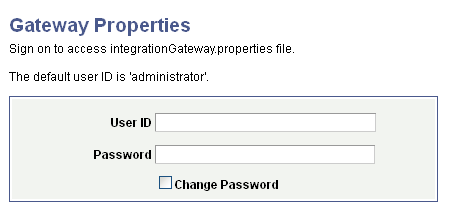
The default user ID is administrator and the default password is set during the installation of the PeopleSoft Pure Internet Architecture.
After you successfully enter the user ID and password, the PeopleSoft Node Configuration page displays where you specify information about how to connect to nodes and access the integrationGateway.properties file to establish additional gateway settings.
Changing the Gateway Properties Access Password
To change the gateway properties access password:
In the User ID field, enter the user ID.
In the Password field, enter the existing password.
Select the Change Password box.
A New Password field and a Confirm Password field appear.
In the New Password field, enter a new password.
In the Confirm Password field, enter the new password again.
Click the Save button.
Resetting the Gateway Properties Access Password
You can reset the password in the gatewayUserProfile.xml file located in <PIA_HOME>\webserv\<DOMAIN>\applications\peoplesoft\PSIGW.war\WEB-INF. The password you enter in the gatewayUserProfile.xml file must be encrypted. Use the PSCipher utility to encrypt the password.