Using Worklist Feeds
You can view the feeds by selecting any of the following navigation paths:
Access the My Feeds page:
Select in the Main Menu.
Enter search criteria and click Search.
Select the desired worklist feed.
Access the Worklist page:
Select .
Select a worklist feed from the related feeds hover menu.
Access the Worklist Details page:
Select
Select a worklist feed from the related feeds hover menu.
The following example shows a feed titled Worklist Notification in the browser:
This example illustrates a worklist feed titled Worklist Notification.
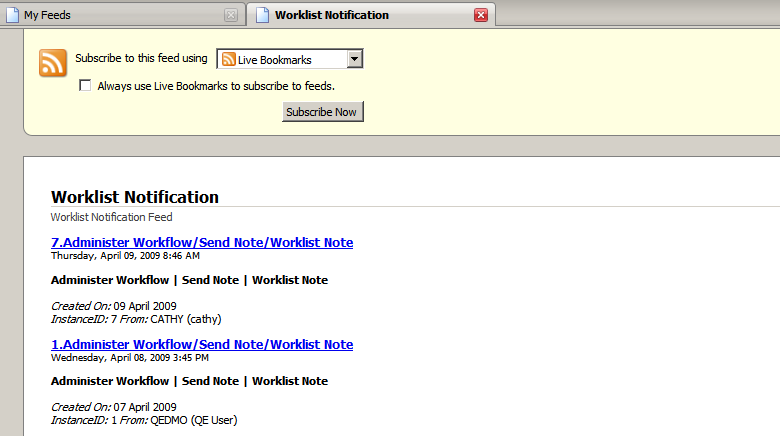
When you click a worklist item, the appropriate page will appear.