Analyze Along Search Path
This option analyzes definitions based on a default search path or one that you have previously defined.
Using the right-hand mouse button, click a definition in the left-hand side tree. Select Analyze Along Search Path.
This example illustrates the fields and controls on the Analyze along Search Path popup page.
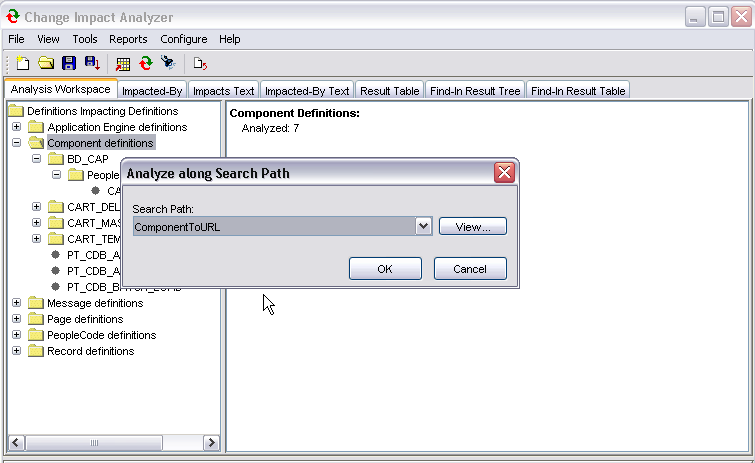
Select the desired search path, click OK. The Analyze Along Search Path progress status popup displays.