Specifying Market-Specific Components
You might want to add custom features to a component that is specific to an international market or region. For example, suppose that a page is used in a procedure for hiring new employees and that the procedure includes special transactions that are required only when an employee is hired in Brazil. You can create a custom component using the same component name as the component from which it is derived and saving it using a market setting of BRA:
This example illustrates the fields and controls on the Component saved with BRA Market setting. You can find definitions for the fields and controls later on this page.
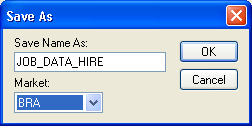
Market-specific components are independent of system-side language settings and are accessible to any users who have security access to the component. This setting enables an English-speaking user in New York, for example, to perform a procedure for hiring an employee in Brazil.
Access the market setting of a component using the PeopleCode %Market system variable. Consequently, you can maintain a single set of PeopleCode programs for a set of market-specific components and build conditional logic into the PeopleCode programs that run only in components with specific market settings.