Converting Images to JPGs
Not all browsers support all image formats, but most browsers support the JPG image type. Therefore, PeopleSoft Application Designer has a utility to convert all application images to JPG.
This example illustrates the fields and controls on the Convert Images dialog box. You can find definitions for the fields and controls later on this page.
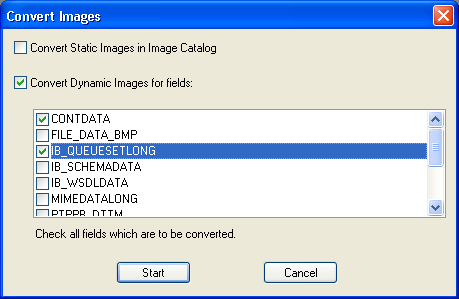
To convert images to JPG format:
Select
Select one of these check boxes:
Field or Control
Description
Convert Static Images in Image Catalog
Converts all image definitions that are stored in the image catalog of the PeopleSoft database.
Convert Dynamic Images for fields
Converts all images that are dynamically referenced by PeopleCode to appear in image fields.
Select the fields to convert.
Click the Start button.
When the process is complete, a confirmation message appears in the Image tab of the output window.