Accessing the Data Archive Manager Homepage
The Data Archive Manager Homepage provides you with access to all of the functionality in PeopleSoft Data Archive Manager, including the Query Manager. Alternatively, you can select each menu item directly without accessing the homepage, with the exception of Query Manager.
Select to access the PeopleSoft Data Archive Manager Homepage.
This example illustrates the fields and controls on the Data Archive Manager Homepage.
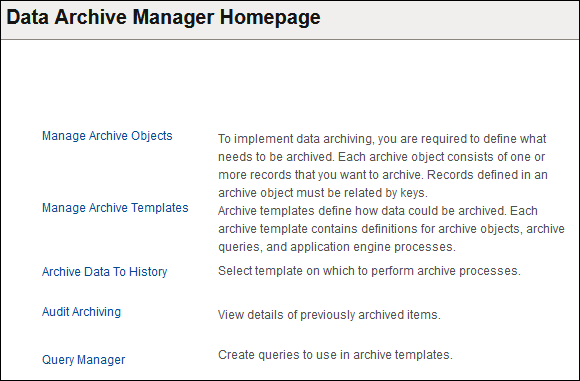
Field or Control |
Description |
|---|---|
Manage Archive Objects |
Click to access the Manage Archive Objects page, where you can define the objects to be archived. Each object is a logical grouping of records. The records specified in an archive object must be related by keys |
Manage Archive Templates |
Click to access the Manage Archive Templates page, where you can define an archive template. Archive templates define how data should be archived. Each archive template enables you to specify archive objects, archive queries, and application engine processes. |
Archive Data to History |
Click this link to access the Archive Data To History page where you can define a job to move data between transactional tables and history tables. |
Audit Archiving |
Click this link to access the Audit Archiving page where you can view the details of previous archive processes. |
Query Manager |
Click this link to access the Query Manager page in PeopleSoft Query, where you can create a query for your archive process. See Query. |