Defining Cube Collection Properties
This topic discusses how to define cube collection properties.
To map a cube collection to Main and Aggregate records:
Select to access PeopleSoft Application Designer.
After signing in to the PeopleSoft Application Designer, open an analytic model definition.
Select the cube collection that contains the main and aggregate records that you want to map, and then select the General tab.
This is an example of the Cube Collections - General tab.
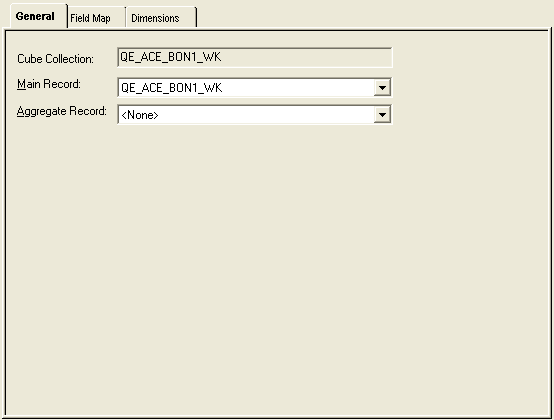
Field or Control |
Description |
|---|---|
Cube Collection |
Displays the name of the cube collection. |
Description |
Enter a more detailed description of the cube collection. |
Main Record |
Select a main record to map to the cube collection. For a cube collection that is used for user input and data retrieval, select one of the records that you selected in the analytic type definition to use in the analytic model. For a cube collection that is used to calculate data and display the calculated data to the end user at runtime, select a derived/work record. |
Aggregate Record |
Select a record to store the cube collection's aggregate data. Records that are used as aggregate records should be read after records that are used as main records. |
To map data cubes and dimensions to fields:
Access PeopleSoft Application Designer by selecting .
After signing in to the PeopleSoft Application Designer, open an analytic model definition.
Select the cube collection that contains the data cubes and dimensions that you want to map, and then select the Field Map tab.
This is an example of the Cube Collections - Field Map tab.
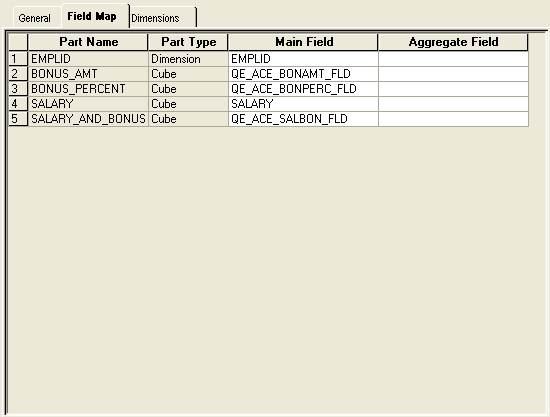
Field or Control |
Description |
|---|---|
Part Name |
Displays the name of the data cube or dimension to which you map fields. Note: You can map a field to only one data cube or dimension. |
Part Type |
Displays whether the part to which you map fields is a data cube or dimension. |
Main Field |
Select a main field to map to the data cube or dimension. Note: You can map a data cube or dimension to one field within one record. After you have mapped a data cube or dimension to a particular record field, you cannot use that record field in another mapping. You can, however, reuse the same field if that field is from a different record. When mapping dimensions and data cubes, you may want to map dimensions to the key fields in the main record and data cubes to the non-key fields in the main record. The PeopleSoft system, however, does enable you to map dimensions to non-key and data cubes to key fields. To perform the most appropriate mapping, you must have a deeper understanding of the relationship between data cubes and dimensions. |
Aggregate Field |
Select a field to store the cube collection's aggregate data. |
This topic discusses how to:
Set additional cube collection dimension properties.
View additional cube collection dimension properties.
Setting Additional Cube Collection Dimension Properties
To set additional cube collection dimension properties:
Access PeopleSoft Application Designer by selecting .
After signing in to the PeopleSoft Application Designer, open an analytic model definition.
Select the cube collection that contains the dimensions whose properties you want to set, and then select the Dimensions tab.
Double-click any of the cells in the row of a dimension to access the Edit Cube Collection Dimension dialog box.
This is an example of the Edit Cube Collection Dimension dialog box.
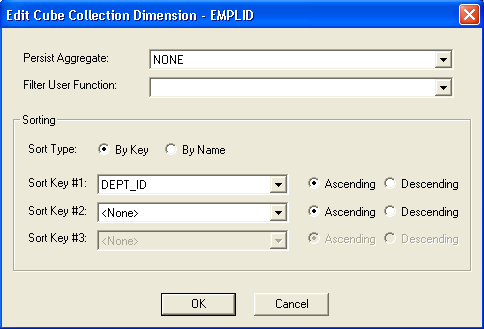
Field or Control |
Description |
|---|---|
Persist Aggregate |
Select whether to persist the dimension's aggregate values to the database. Aggregate data is persisted to the aggregate record that you select on the General tab.
|
Filter User Function |
Select a filter user function to apply to the dimension. Select None if you do not want to apply a filter user function to the dimension. |
Sort Type |
By Name: Select to sort the dimension member values by name. By Key: Select to sort the dimension member values by data cube values. Note: You can only select from the fields that are mapped to data cubes. |
Sort Key #1 |
If the By Key option is selected, select the first data cube name by which you would like to sort the dimension member values. Select to sort the dimension's key values in ascending or descending order. |
Sort Key #2 |
If the By Key option is selected, select the second data cube name by which you would like to sort the dimension member values. Select to sort the dimension's key values in ascending or descending order. |
Sort Key #3 |
If the By Key option is selected, select the third data cube name by which you would like to sort the dimension member values. Select to sort the dimension's key values in ascending or descending order. |
Viewing Additional Cube Collection Dimension Properties
The Dimensions tab displays additional properties that you have set for the dimensions in a cube collection.
To view additional cube collection dimension properties:
Access PeopleSoft Application Designer by selecting .
After signing in to the PeopleSoft Application Designer, open an analytic model definition.
Select the cube collection that contains the dimensions whose properties you want to view, and then select the Dimensions tab.
This is an example of the Cube Collections - Dimensions tab.
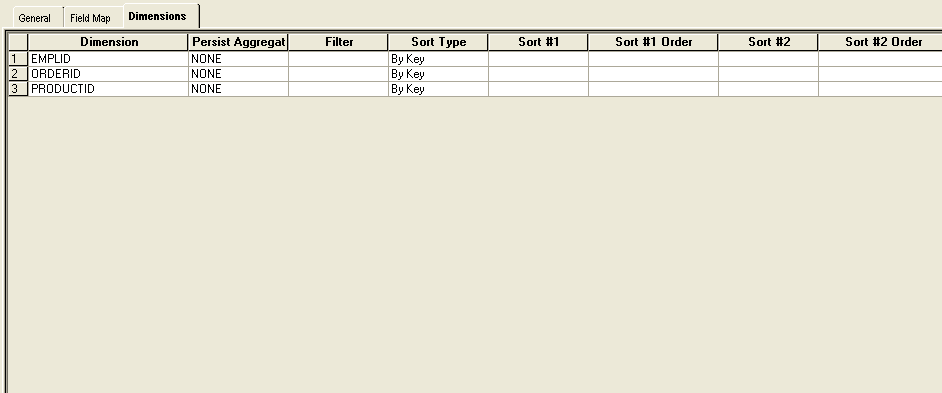
Field or Control |
Description |
|---|---|
Dimension |
Displays the name of the dimension. |
Persist Aggregate |
Displays any aggregates that are persisted for the dimension. |
Filter |
Displays the filter formula that is applied to the dimension. |
Sort Type |
Displays the sort type that is applied to the dimension's values. |
Sort #1 |
If the dimension values are sorted by key, displays the first key field by which the dimension member values are sorted. |
Sort #1 Order |
If the dimension member values are sorted by the first key, displays whether the sort is by ascending or descending order. |
Sort #2 |
If the dimension member values are sorted by key, displays the second key field by which the dimension member values are sorted. |
Sort #2 Order |
If the dimension member values are sorted by a second key, displays whether the sort is by ascending or descending order. |
Sort #3 |
If the dimension member values are sorted by key, displays the third key field by which the dimension member values are sorted. |
Sort #3 Order |
If the dimension member values are sorted by key, displays whether the sort is by ascending or descending order. |