 Crystal Reports for PeopleSoft Overview
Crystal Reports for PeopleSoft OverviewThis chapter provides an overview of Crystal Reports and discusses:
Crystal Reports concepts.
Crystal Reports execution environments.
Crystal Reports environments for PeopleSoft applications.
Crystal Reports integrations.
Crystal Reports implementation.
 Crystal Reports for PeopleSoft Overview
Crystal Reports for PeopleSoft OverviewCrystal Reports for PeopleSoft enables you to generate both standard and custom-printed reports containing data from your PeopleSoft applications.
Crystal Reports has many more features than are described in this book. See your Crystal Reports documentation for more information. You must have Crystal Reports installed to gain access to this documentation.
Note. Crystal reports in PeopleTools are language-sensitive.
See Working with Multiple Languages.
 Crystal Reports Concepts
Crystal Reports ConceptsCrystal Reports has two key sets of components as it relates to PeopleSoft applications:
Report design components.
Report execution components.
The following diagram illustrates, at a high level, the components of Crystal Reports:
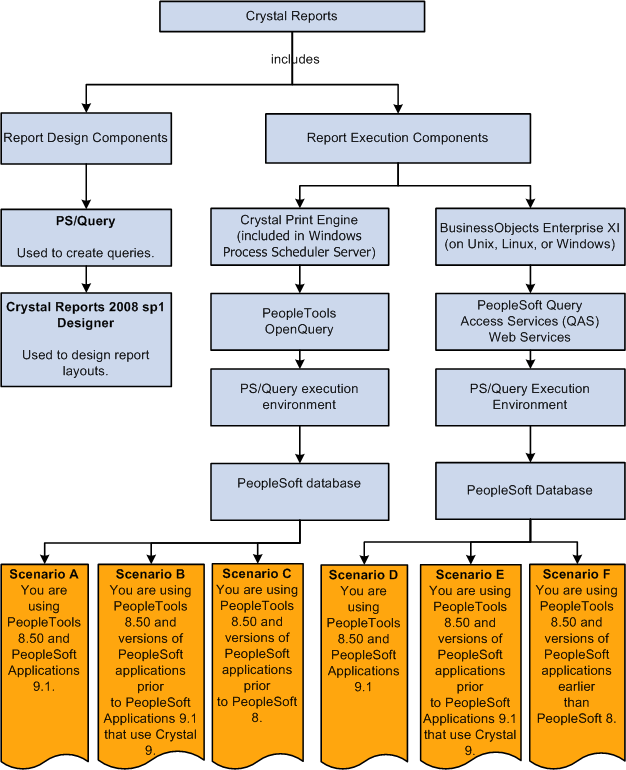
High-level depiction of Crystal Reports components
The Report Design Components include:
PS/Query.
Crystal Reports 2008 SP1 Designer.
You first create queries using the PS/Query Designer, and then you design report layouts in the Crystal Reports 2008 SP1 Designer application referencing the fields defined in the queries that you created.
You can run Crystal Reports in these two alternative environments:
Crystal Reports 2008 Print Engine.
Crystal Report Engine is the default Crystal Reports execution environment, which is available when you install or upgrade PeopleTools. Crystal Print Engine is embedded in PeopleTools and enables you to run reports on the PeopleSoft Windows Process Scheduler server. Crystal Print Engine connects to PeopleSoft data sources using PeopleSoft OpenQuery (Windows-based data connectivity). OpenQuery interacts with the PS/Query execution environment, which gets data from the PeopleSoft database.
BusinessObjects Enterprise XI.
BusinessObjects Enterprise XI is an optional Crystal Reports execution environment, which is available when you install or upgrade PeopleTools. You install BusinessObjects Enterprise XI and the BusinessObjects Enterprise XI PeopleSoft Integration Kit on a Unix, Linux, or Windows server. BusinessObjects Enterprise connects to PeopleSoft data sources using PeopleSoft Query Access Services (QAS), a collection of standards-based web services. QAS interacts with the PS/Query execution environment, which gets data from the PeopleSoft database.
This table summarizes the two alternative report execution technology options:
|
Alternative 1 Crystal Reports 2008 Print Engine |
Alternative 2 BusinessObjects Enterprise XI |
|
(Embedded in PeopleTools Windows Process Scheduler Server) |
(on Unix, Linux, or Windows) |
|
PeopleTools OpenQuery |
PeopleSoft Query Access Services (QAS) Web Services |
|
PS/Query execution environment |
PS/Query Execution Environment |
|
PeopleSoft database |
PeopleSoft Database |
See Also
The Enterprise PeopleTools 8.50 Installation Guide for your database platform: Installing and Configuring BusinessObjects Enterprise XI.
The Enterprise PeopleTools 8.50 Hardware and Software Guide: Supported Versions of BusinessObjects Enterprise XI and Supported Software.
 Crystal Reports Execution Environments
Crystal Reports Execution Environments
Depending on the Crystal Report execution environment that you use with PeopleTools 8.50 and your current Crystal Report execution environment, you have different considerations.
This table lists the different scenarios that you may have in PeopleTools 8.50:
|
PeopleTools 8.50 and Crystal Print Engine Report Execution |
PeopleTools 8.50 and BusinessObjects Enterprise XI Report Execution |
|
Scenario A: You use PeopleTools 8.50 and PeopleSoft Applications 9.1. |
Scenario D: You use PeopleTools 8.50 and PeopleSoft Applications 9.1 |
|
Scenario B: You use PeopleTools 8.50 and versions of PeopleSoft applications prior to PeopleSoft Applications 9.1 that use Crystal Reports 9. For example, a Tools-only upgrade. |
Scenario E: You use PeopleTools 8.50 and versions of PeopleSoft applications prior to PeopleSoft Applications 9.1 that use Crystal 9. For example, a Tools-only upgrade. |
|
Scenario C: You use PeopleTools 8.50 and versions of PeopleSoft applications prior to PeopleSoft 8. For example, a Tools-only upgrade. |
Scenario F: You use PeopleTools 8.50 and versions of PeopleSoft applications prior to PeopleSoft 8. For example, a Tools-only upgrade. |
PeopleTools 8.50 and Crystal Print Engine Report Execution
Scenario A: If you are using PeopleTools 8.50 and PeopleSoft Applications 9.1, note that:
PeopleTools 8.50 Crystal reports are delivered in Crystal Reports 2008 SP1 format.
Applications 9.1 Crystal reports are delivered in Crystal Reports 2008 SP1 format.
Custom Crystal Reports being brought forward from earlier releases will need to be converted to the Crystal Reports 2008 SP1 format using the pscvtrpt.exe conversion utility program.
See The Enterprise PeopleTools 8.50 Installation Guide for your database platform: “Task 11–7–1: Converting Existing Crystal Reports to Crystal Reports 2008 SP1 Format.”
You should review changed behavior in Crystal 2008 SP1 for your custom reports.
Scenario B: If you are using PeopleTools 8.50 and versions of PeopleSoft applications prior to PeopleSoft Applications 9.1 that use Crystal 9, note that:
PeopleTools 8.50 Crystal reports are delivered in Crystal Reports 2008 SP1 format.
Delivered application Crystal 9 reports and custom Crystal reports being brought forward from earlier releases will need to be converted to the Crystal Reports 2008 SP1 format using the pscvtrpt.exe conversion utility program.
See The Enterprise PeopleTools 8.50 Installation Guide for your database platform: “Task 11–7–1: Converting Existing Crystal Reports to Crystal Reports 2008 SP1 Format.”
You should review changed behavior in Crystal 2008 SP1 for your application-delivered and custom reports.
Scenario C: If you are using PeopleTools 8.50 and versions of PeopleSoft applications prior to PeopleSoft 8, note that:
PeopleTools 8.50 Crystal reports are delivered in Crystal Reports 2008 SP1 format.
Delivered application Crystal 9 reports and custom Crystal reports being brought forward from earlier releases will need to be converted to the Crystal Reports 2008 SP1 format using the pscvtrpt.exe conversion utility program.
See The Enterprise PeopleTools 8.50 Installation Guide for your database platform: “Task 11–7–1: Converting Existing Crystal Reports to Crystal Reports 2008 SP1 Format.”
You should review changed behavior in Crystal 2008 SP1 for your application-delivered and custom reports.
PeopleTools 8.50 and BusinessObjects Enterprise XI Report Execution
Scenario D: If you are using PeopleTools 8.50 and PeopleSoft Applications 9.1, note that:
PeopleTools 8.50 Crystal reports are delivered in Crystal Reports 2008 SP1 format using OpenQuery as the data connectivity.
Note. Reports must be converted by the standalone conversion program PSCRCONV.EXE to use QAS.
Applications 9.1 Crystal reports are delivered in Crystal Reports 2008 SP1 format using OpenQuery as the data connectivity.
Note. Reports must be converted by the standalone conversion program PSCRCONV.EXE to use QAS.
Custom Crystal 9 reports being brought forward from earlier releases must be converted by the standalone conversion program PSCRCONV.EXE to use QAS.
One exception: If you used BOE XI with PeopleTools 8.48 and PeopleTools 8.49, your custom reports being brought forward will run with BOE XI and PeopleTools 8.50.
You should review changed behavior in Crystal 2008 SP1 for your custom reports.
Scenario E: If you are using PeopleTools 8.50 and versions of PeopleSoft applications prior to PeopleSoft Applications 9.1 that use Crystal Reports 9, note that:
PeopleTools 8.50 Crystal reports are delivered in Crystal Reports 2008 SP1 format using OpenQuery as the data connectivity.
Note. Reports must be converted by the standalone conversion program PSCRCONV.EXE to use QAS.
Application and custom Crystal 9 reports being brought forward from earlier releases must be converted by the standalone conversion program PSCRCONV.EXE to use QAS.
One exception: If you used BOE XI with PeopleTools 8.48 and PeopleTools 8.49, your application and custom reports being brought forward will run with BOE XI and PeopleTools 8.50.
You should review changed behavior in Crystal 2008 SP1 for your custom reports.
Scenario F: If you are using PeopleTools 8.50 and versions of PeopleSoft applications earlier than PeopleSoft 8, note that:
PeopleTools 8.50 Crystal reports are delivered in Crystal Reports 2008 SP1 format using OpenQuery as the data connectivity.
Note. Reports must be converted by the standalone conversion program PSCRCONV.EXE to use QAS.
Application and custom Crystal reports being brought forward from earlier releases must be converted using the standalone conversion program PSCVTRPT.EXE unless you are already running these reports on a version of PeopleTools 8.
Application and custom Crystal reports being brought forward from earlier releases must then be converted by the standalone conversion program PSCRCONV.EXE to use QAS.
One exception: If you used BOE XI with PeopleTools 8.48 and PeopleTools 8.49, your application and custom reports being brought forward will run with BOE XI and PeopleTools 8.50.
You should review changed behavior in Crystal 2008 SP1 for your custom reports.
Note. Crystal Reports 2008 SP1 is more particular than earlier versions of Crystal Reports about null values being passed to its in-built functions.
See Also
Understanding Crystal Reports 2008 Compatibility Issues
 Crystal Reports Environments for PeopleSoft Applications
Crystal Reports Environments for PeopleSoft Applications
PeopleSoft applications are delivered to work with the Crystal Reports 2008 runtime environment. PeopleSoft Crystal process definitions are configured to use the Crystal Reports 2008 print engine, and the delivered Crystal Report definition files are in the Crystal Report 2008 format. You use the Crystal Reports 2008 product to create and edit report definitions.
If you are using PeopleSoft PeopleTools 8.48 and later, you can optionally use the BusinessObjects Enterprise XI (BOE XI) runtime environment to run and view your reports. With PeopleTools 8.50, the Crystal Reports 2008 designer can be used to create and edit report definitions for use in either the Crystal Reports 2008 or the BOE XI runtime environment. A PeopleSoft-supplied conversion program, pscrconv.exe, can be used to convert preexisting Crystal Report definition files for use within the BOE XI runtime environment.
For PeopleSoft applications, you must use either the Crystal Reports 2008 runtime environment embedded in the PeopleSoft Windows Process Scheduler server or the BOE XI runtime environment, which allows you to run Crystal reports on UNIX and Linux in addition to Microsoft Windows. You cannot run a mixed environment in which some reports run using Crystal Report 2008 and some reports run using BOE XI.
See Also
The Enterprise PeopleTools 8.50 Installation Guide for your database platform: “Installing and Configuring Software for Crystal Reports.”
 Crystal Reports Integrations
Crystal Reports Integrations
Crystal Reports work with PeopleSoft Query. You use PeopleSoft Query to extract specific subsets of data from your database. You can then use Crystal Reports to format that data and present the information in an easy-to-understand layout.
 Crystal Reports Implementation
Crystal Reports Implementation
Crystal Reports implementation can be divided into the following phases:
Install Crystal Reports.
Create and save queries in PeopleSoft Query.
Create and save report definitions in Crystal Reports.
If you want to design new Crystal reports, you must install Crystal Reports, which is packaged with PeopleSoft products:
|
Step |
Cross-Reference |
|
Install Crystal Reports for PeopleSoft products on your PeopleTools Development Environment (a Windows-based workstation). |
See The Enterprise PeopleTools 8.50 Installation Guide for your database platform: “Installing and Configuring Software for Crystal Reports.” |
Note. If you are using the Process Scheduler server to run existing Crystal reports, you do not have to install Crystal Reports. All necessary files are installed automatically when you configure the Process Scheduler server. In general, this book assumes that you have Crystal Reports installed.
Creating and Saving Queries in PeopleSoft Query
Before you can generate formatted output in Crystal Reports, you need to create and save queries in PeopleSoft Query:
|
Step |
Cross-Reference |
|
Create and save a query to extract a selected subset of your data. |
See Enterprise PeopleTools 8.50 PeopleBook: PeopleSoft Query. |
Creating and Saving Report Definitions in Crystal Reports
After you have generated and saved queries, you can create report definitions in Crystal Reports to format the fields (columns) used in the queries:
|
Step |
Cross-Reference |
|
Create the report definition. |
See Creating and Formatting Reports in Crystal Reports 2008. |
|
Save the report definition. |
See Creating and Formatting Reports in Crystal Reports 2008. |
|
Run the report. |
Note. Crystal report definitions do not contain actual data from your database, so each time you use Crystal Reports, PeopleSoft Query retrieves the most recent data. This action ensures that your printed reports always contain current information. However, if you want to track the changes over time, you can save the data with a report.
Other Sources of Information
This section provides information to consider before you begin to use Crystal Reports for PeopleSoft products.
Other PeopleSoft sources of information include installation guides, release notes, PeopleSoft PeopleBooks, red papers, the Updates and Fixes area of the My Oracle Support website, and PeopleSoft curriculum courses.
See Also
Enterprise PeopleTools 8.50 PeopleBook: Getting Started with Enterprise PeopleTools