
 Understanding Integration between Crystal Enterprise and PeopleSoft Enterprise
Understanding Integration between Crystal Enterprise and PeopleSoft EnterpriseThis chapter discusses:
Integration points between Crystal Enterprise and PeopleSoft Enterprise.
Query Access Services.
Key Crystal Enterprise components.

 Understanding Integration between Crystal Enterprise and PeopleSoft Enterprise
Understanding Integration between Crystal Enterprise and PeopleSoft EnterprisePeopleSoft Enterprise, together with Business Objects, provides a robust suite of reporting tools to be used with PeopleSoft products.
The diagram below illustrates how Crystal Enterprise integrates with PeopleSoft Enterprise.
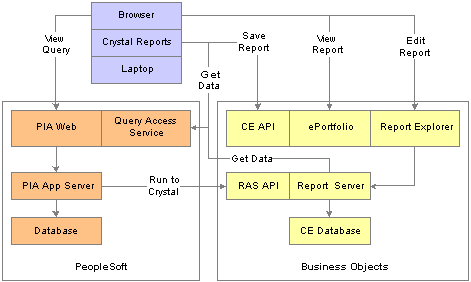
Crystal Enterprise integration with PeopleSoft Enterprise
Crystal Enterprise for PeopleSoft Enterprise interacts with PeopleSoft Enterprise security server using a plug-in. This integration provides single signon and ensures the synchronization of users and roles between PeopleSoft Enterprise and Crystal Enterprise.
Using a data driver that calls the Query Access Services, Crystal Enterprise receives data from PS Query and builds a report using Report Application Server (RAS) API.
The Crystal link in PeopleSoft Query enables you to automatically build a Crystal Report based on a selected query. The report is saved in the user's Favorites folder in Crystal Enterprise.

 Understanding Query Access Services
Understanding Query Access ServicesThe primary goal of Query Access Services (QAS) is to provide streaming PeopleSoft query results to Crystal Enterprise over the web to create Crystal reports. With QAS, a single Crystal Enterprise installation can work with multiple PeopleTools versions across all supported PeopleSoft platforms.
QAS plays the following roles in Crystal Enterprise for PeopleSoft Enterprise:
Provides a mechanism for the Crystal Enterprise to access Query metadata so that users can design Crystal Reports based on the queries.
Provides a mechanism for the Crystal Enterprise to obtain results for a query to be used in report definitions.
The following diagram illustrates the QAS architecture.
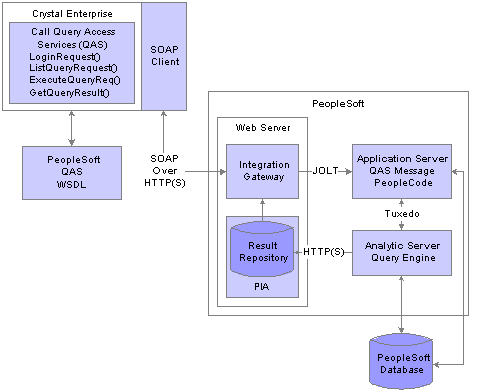
QAS architecture
The following sections describe each of the components in the Query Access Services architecture.
The Integration Gateway receives every Simple Object Access Protocol (SOAP) request coming from Crystal Enterprise. The Gateway forwards the request to the integration engine running on the web server. The Run to Crystal feature uses the Integration Gateway to populate the Data Source property of the Peoplesoft data driver location in the crystal report definition.
The Integration Gateway resides on a PeopleSoft web server that generates the URL to navigate inside Crystal Enterprise. The Integration Gateway receives every SOAP request coming from Crystal Enterprise over HTTP/HTTPS. Using the QueryListening Connector class, results are received directly from the report repository.
PeopleCode running on the application server implements most of the QAS services and generates the required response. The integration engine is installed on an application server as part of the PeopleSoft application.
The Analytic server provides asynchronous query execution. The query engine is embedded in the analytic server. When a query execution request arrives, the PeopleCode delegates the request to one of the available analytic servers running within the same application server domain. The query engine starts executing the query based on the input parameters.
Once the query engine fetches the first block of results, it encapsulates the results in a well-defined XML format and posts the XML data in the Report Repository.
Crystal Enterprise
When Crystal Enterprise makes a request to obtain the XML data from the Report Repository, the request is authenticated and the data is sent directly from the report repository.

 Key Crystal Enterprise Components
Key Crystal Enterprise ComponentsCrystal Enterprise has several components that work together to help you create, preview, and modify reports on the web. After a report has been created, use the Crystal Report Explorer to view and modify the report, then use the ePortfolio to view previously saved reports. While the Crystal Management Console enables you to manage the Crystal Enterprise administrative functions, the security plug-in ensures that the system verify all logon requests that specify PeopleSoft Enterprise.
Crystal Enterprise involves the interaction of the following components:
|
The Crystal Management Console (CMC) enables you to perform administrative tasks. Administrative tasks include authenticating users, granting rights to groups, adding domains, mapping PeopleSoft roles with Crystal Enterprise roles, and adding users. |
|
|
Crystal Report Explorer is a web-based facility enabling you to create and modify reports immediately upon its creation. Using an intuitive drag and drop interface, Crystal Report Explorer enables you to preview the report, modify the fields and columns. |
|
|
ePortfolio is web-based front end that stores all the newly created reports. While in ePortfolio, you can view the current report or past iterations of the report, modify the layout of the report, schedule and run reports. |
|
|
The Crystal Management Server uses the Crystal Enterprise security plug-in to verify the user name and password against the system database. In the context of Crystal Enterprise for PeopleSoft Enterprise, the security plug-in enables you to map user accounts and groups from PeopleSoft into Crystal Enterprise. The user names and passwords are authenticated against the Crystal Enterprise user list that is synchronized with the users and roles in the PeopleSoft database. |