Working with the Related Discussion Forums Pagelet
Related Discussion Forums pagelet. Access the Related Discussion Forums pagelet on the portal homepage.
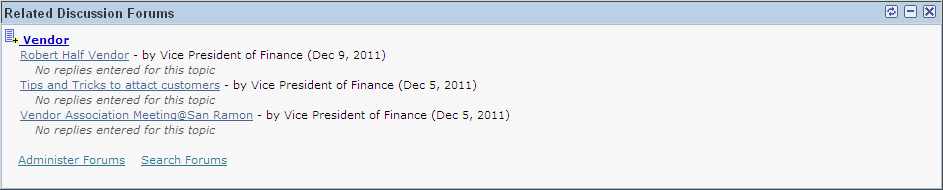
Use the Related Discussion Forums pagelet to access and manage discussions, topics, and replies for forums created through the Related Discussion service.
Field or Control |
Description |
|---|---|
|
Click the Create a Topic button to access the Create New Topic page within the corresponding discussion forum. |
<Discussion Forum> |
Click a discussion forum link to access the discussion forum's homepage on which you can view details about the forum. The hover text of the discussion forum link displays the description of the discussion forum. |
<Topic Title> |
Click a topic link to access the Post Details page on which you can view details about the topic. |
<Reply Title> |
Click a reply link to access the Post Details page on which you can view details about the reply. |
Administer Forums |
Click to access to the Manage Related Discussions page for all discussion forums created as related discussions. This link displays for portal administrators only. |
Search Forums |
Click to access the Search Discussion Forums page on which you can perform a search of text in the discussion forums to which you belong. |
