Working With the Language Selection Pagelet
The following example illustrates the Language Selection pagelet. Access the Language Selection pagelet on the portal homepage as shown below.
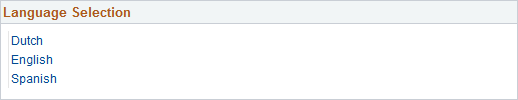
The Language Selection pagelet displays links for each PeopleSoft-delivered translation that has been enabled for the application database. Click a link to change the displayed language without having to sign out and sign back in again. This functionality is especially useful for GUEST users who may not have access to the language selection options on the sign-in page.