Understanding My Links
Using My Links functionality in Oracle's PeopleSoft Interaction Hub provides you an easy way for you to bookmark your most frequently needed and accessed content. My Links serves as a collection of bookmarks to specific PeopleSoft Interaction Hub pages, to PeopleSoft transactions, and to non-PeopleSoft content such as external websites.
The My Links drop-down menu is available by default on the portal header only on the collaborative workspace homepage. From the portal homepage and from transaction pages, the My Links functionality is available through the Add to My Links link or the Favorites drop-down menu.
The My Links feature can be enabled by your portal administrator to appear in one or both of the following locations:
In the portal header.
As part of the PeopleTools Favorites feature.
See Enabling My Links.
Most aspects of the My Links feature are available from either location such as adding, editing, or navigating to any links defined as My Links. However, the View My Links page is directly accessible only through the My Links link in the portal header. Depending on how a user has configured his or her collection of My Links links, the View My Links page might or might not be available through the Favorites drop-down menu.
The following example illustrates the My Links drop-down menu in the portal header page. It shows the My Links drop-down list box with My Links functions (refresh, add, edit), a link at the root of the My Links collection, and other links organized by folders:
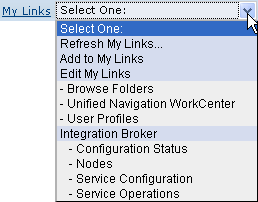
The following example illustrates the My Links in PeopleTools Favorites. It shows My Links integrated as part of the PeopleTools Favorites feature:
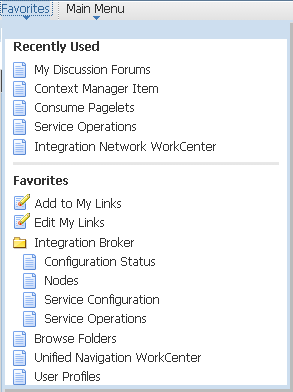
My Links are defined and accessible according to the user ID with which you log in to PeopleSoft Interaction Hub. Therefore, unlike browser bookmarks, you can access your My Links collection from any workstation that can connect to your PeopleSoft Interaction Hub site.
The content types supported by My Links include:
External URLs.
Navigation collections.
Components with user-defined query string parameters.
Pages directly accessible from the main drop-down menu.
PeopleSoft queries.