Managing Discussion Forums in the Related Discussion Service
This topic discusses managing a discussion forum, assigning participants and privileges to them and creating discussion forum policy statement.
|
Page Name |
Definition Name |
Usage |
|---|---|---|
|
EPPDF_FORUM_PRIV |
Assign discussion forum participants for the Related Discussion service by user or role. Assign privileges to the participants. |
|
|
EPPDF_FORUM_MANAGE |
View the properties for a Related Discussion service discussion forum. |
|
|
EPPDF_FORUM_POLICY |
Enter a policy statement for the Related Discussion service discussion forum. |
|
|
EPPDF_LINKEDPOSTS |
Access or delete linked posts. |
Depending on the security model, discussion forums in the Related Discussion service are created in different manners with different moderators:
Related content security — The first user to access the transaction after the service has been assigned creates the forum by default and becomes the forum moderator. In addition, the PAPP_DISCUSSIONS_ADMIN role is added as a forum moderator, and the PAPP_DISCUSSIONS_CONTRIBUTOR role is added as a forum contributor.
After the default user and roles are created, the forum moderator is responsible for adding additional members and privileges for access to the forum.
Transaction security — The first user to access the transaction after the service has been assigned creates the forum by default and becomes the forum moderator. In addition, the PAPP_DISCUSSIONS_ADMIN role is added as a forum moderator, and the PAPP_DISCUSSIONS_CONTRIBUTOR role is added as a forum contributor.
If the PeopleToolsTransactionSecurity application class is used to provide the transaction security via the user-role-permission list model, then no additional members need to be added to the forum. All other users who have been granted access to the component via a permission list get access to the discussion forum as a contributor.
Use the Forum Privileges page (EPPDF_FORUM_PRIV) to assign discussion forum participants for the Related Discussion service by user or role.
Navigation:
In the Related Discussion service, select Forum Actions, Manage Forum.
This example illustrates the fields and controls on the Forum Privileges page (Related Discussion service). You can find definitions for the fields and controls later on this page.
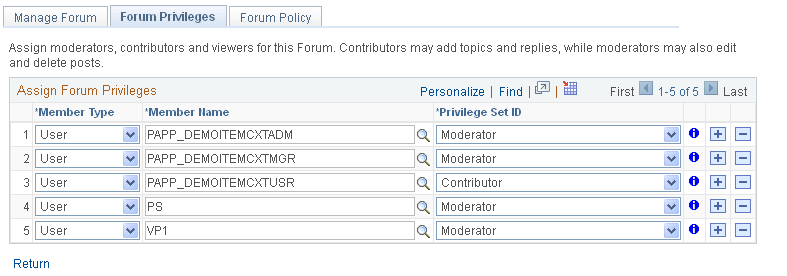
Use the Forum Privileges page to ssign discussion forum participants for the Related Discussion service by user or role. When the forum is created, three members are added automatically:
PAPP_DISCUSSIONS_ADMIN as a moderator by role.
PAPP_DISCUSSIONS_CONTRIBUTOR as a contributor by role.
The user who first accessed the forum as a moderator by user ID.
Field or Control |
Description |
|---|---|
Member Type |
Select the type of participant you want to add to the discussion forum: Role — Select to add forum participants by role. See the product documentation for PeopleTools: Security Administration, “Setting Up Roles.” User Select to add forum participants by user ID. See the product documentation for PeopleTools: Security Administration, “Administering User Profiles.” |
Member Name |
Select the role or user ID. |
Privilege Set ID |
Select the privilege level you want to assign to the member: Moderator Contributor Note: At a minimum, every discussion forum requires a moderator. Note: The viewer privilege is not valid for related discussion forums. |
Close Window |
Click this link to close the Discussion Forum window. |
Access the Manage Forum page (on the Forum Privileges page, select the Manage Forum page).
This example illustrates the fields and controls on the Managing a Discussion Forum page. You can find definitions for the fields and controls later on this page.
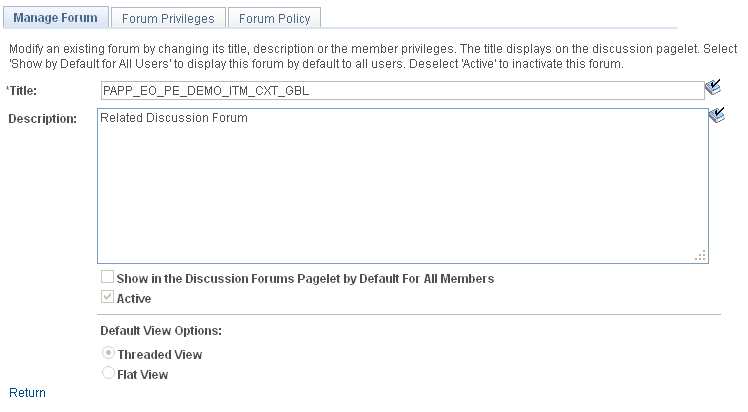
Use the Manage Forum page to view the properties for a Related Discussion service discussion forum. You cannot change properties once a forum has been created.
Field or Control |
Description |
|---|---|
Title |
Enter a title for the discussion forum. This text appears on the Discussion Forums pagelet as the link to access the discussion forum. |
Description |
Enter a description of the goal of the discussion forum. This text appears on the Discussion Forums pagelet as hover text for the link used to access the discussion forum. |
Close Window |
Click this link to close the Discussion Forum window. |
Access the Forum Policy Page (select Forum Policy on the Forum Privileges page).
This example illustrates the fields and controls on the Forum Policy page (Related Discussion service). You can find definitions for the fields and controls later on this page.
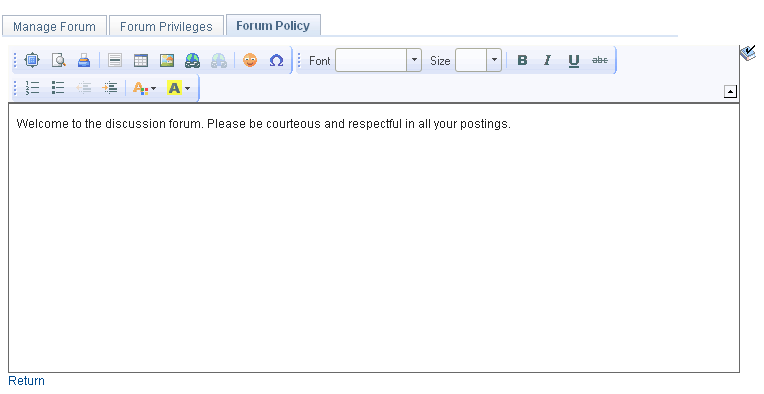
Use the rich text editor to enter any policies that apply to the discussion forum.
Field or Control |
Description |
|---|---|
Close Window |
Click this link to close the Discussion Forum window. |
Use the Manage Linked Posts page (EPPDF_LINKEDPOSTS) to access or delete linked posts.
Navigation:
In the Related Discussion service, select Linked Posts, Manage Linked Posts.
This example illustrates the fields and controls on the Manage Linked Posts page. You can find definitions for the fields and controls later on this page.
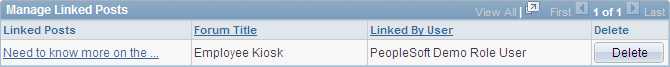
Use the Manage Linked Posts page to access or delete linked posts.
Field or Control |
Description |
|---|---|
Linked Posts |
Click a linked post to open that discussion forum and post in the related content frame. |
Delete |
Click the Delete button to delete a linked post. |