Configuring the RELATEDCMCONTENT Service
Use the Configure Service page (PTCS_SVCCFGCRC_SEC) to identify which piece of content from the content management system appears as related content.
You must first obtain the content ID before you configure the service since the RELATEDCMCONTENT service requires the content ID but does not provide a lookup to identify valid IDs. You can use the Maintain Content page to get a list of valid content items and IDs:
Select .
Click Search.
See the product documentation for PeopleSoft Interaction Hub: Content Management System, Maintaining All Content.
Navigation:
On the Assign Related Content page, click the Configure button for the RELATEDCMCONTENT service.
This example illustrates the fields and controls on the Configure Service (RELATEDCMCONTENT) page.
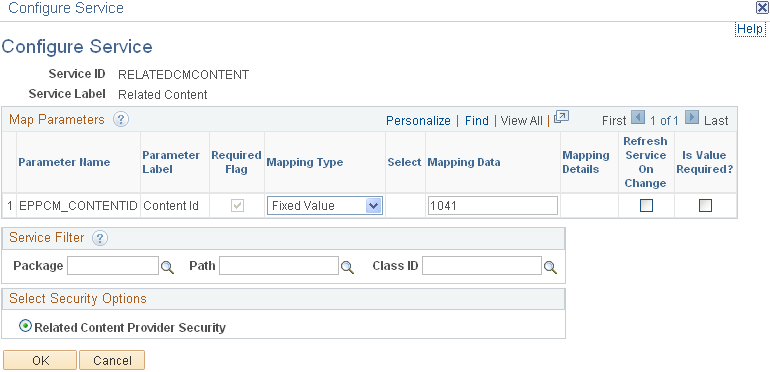
From the Mapping Type list, select Fixed Value.
In the Mapping Data field enter the content ID.
Click OK.
Click Save.