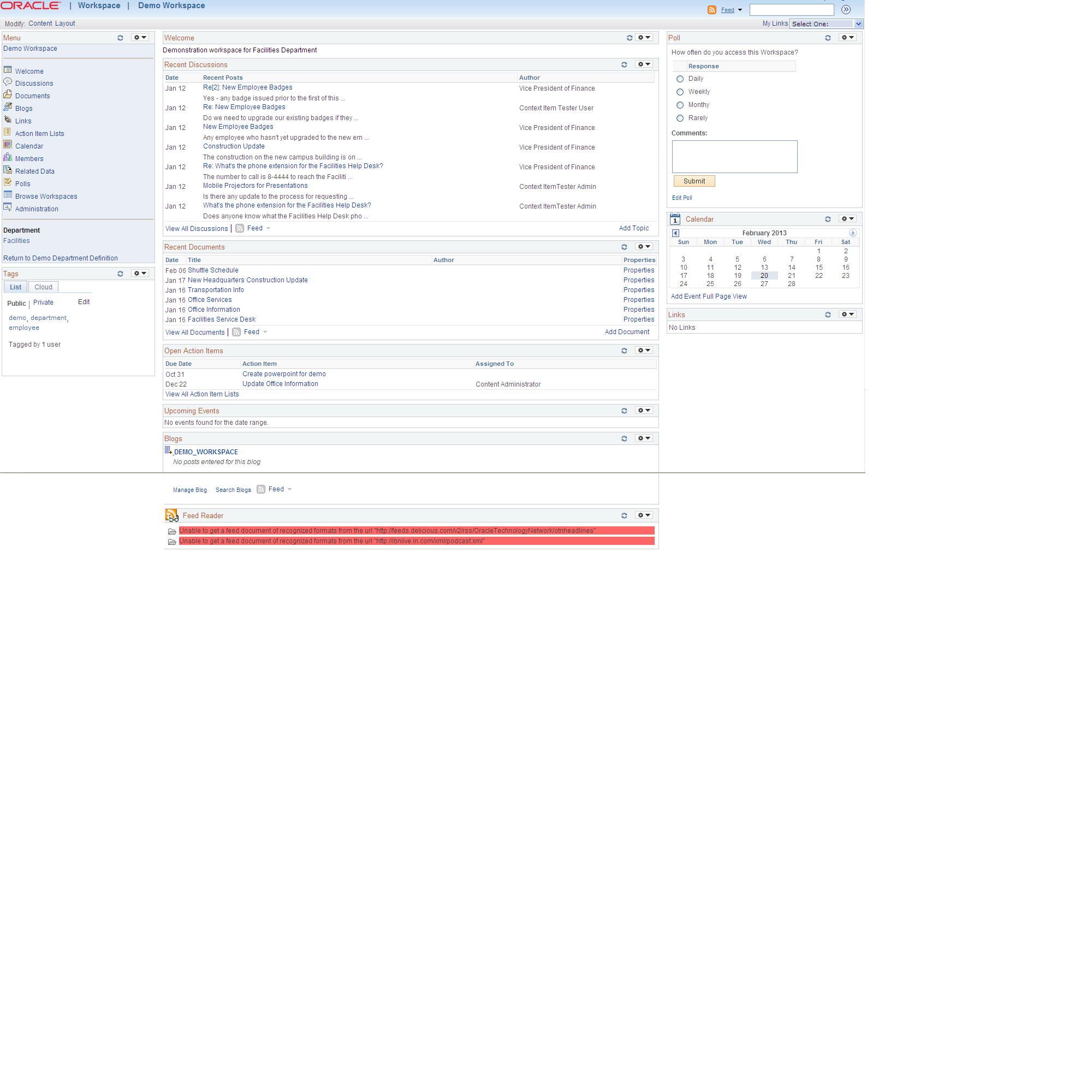The Workspace Homepage
The workspace administrator can configure the workspace homepage to display pagelets relevant to the content of the workspace, including pagelets associated with each workspace module. The workspace homepage displays the modules selected for the workspace in the menu on the left and the pagelets selected for the workspace homepage in selected columns, as shown in this example:
This example illustrates the fields and controls on the Example of a workspace homepage.