Managing External User Accounts for Workspaces
Access the Manage External Users page (select ).
This example illustrates the fields and controls on the Manage External Users page.
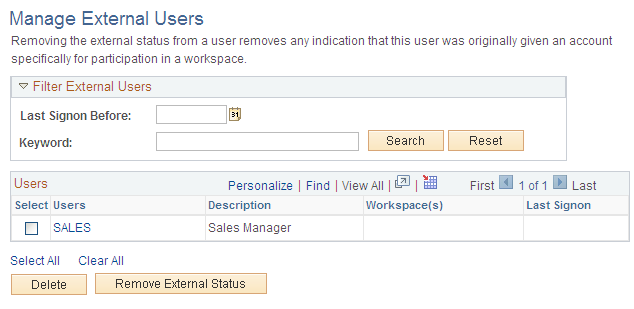
You can search for external users based on the last sign-in date or by a keyword, such as user name.
The Users group box displays the user name, the description of the user, what workspaces the user can access, and when the user last signed in to that workspace.
To delete the external user from the system, select the name and click Delete.
To remove a user's external status and give them the status as an internal user, select the name and click Remove External Status.