Working With the Web Magazine Pagelet
Access the Web Magazine pagelet (click the Content link from the menu bar on the homepage and then select the Web Magazine option in the Personalize Content page).
This example illustrates the fields and controls on the Web Magazine pagelet.
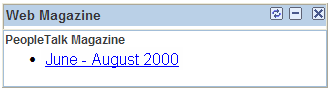
The Web Magazine pagelet lists current and historical issues under a publication heading. Issues are sorted in descending order according to the effective date of the issue. The pagelet does not list all back issues because it lists a maximum of five issues by default. You can customize the pagelet by altering the iScript PeopleCode.
If no issues exist for a publication, the text No Issues Available appears.