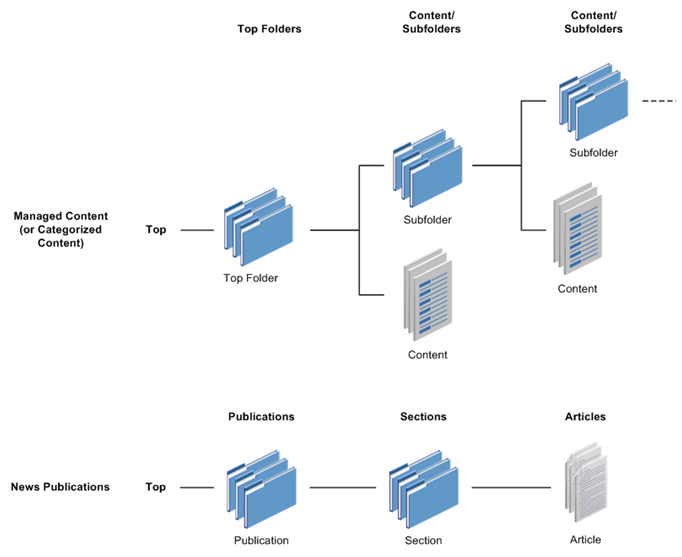Understanding the Folder Hierarchy
In Oracle’s PeopleSoft Interaction hub, folders and subfolders are used to organize items in the Content Management system. Each content management feature (Managed Content, Categorized Content, and News Publications) has a folder and subfolder hierarchy that is separate from the other two features. Folders at the root of the hierarchy are known as top folders. Each top folder can contain zero or more subfolders; and each subfolder in turn can contain zero or more subfolders, and so on. Content can reside in any folder except at the top (or root) of the folder hierarchy.
In the Content Management system, users can use a number of functions and menu items to access content:
Browse Folders (or Browse Publications).
Enables users to traverse down and up through the folder hierarchy to access folders and content.
Search Folders (or Search Sections).
Enables users to search for folders by folder title, folder ID, parent ID, or by last item added.
Search Content.
Enables users to use the search index to search for content using keywords.
Maintain Content.
Enables users to search for content by content title, content ID, content type, parent ID, date added, and inactive date.
Outside of the Content Management system, you can also browse published categorized content from the Browse by Category page.
This example illustrates the Managed Content (or Categorized Content) hierarchical relationships.
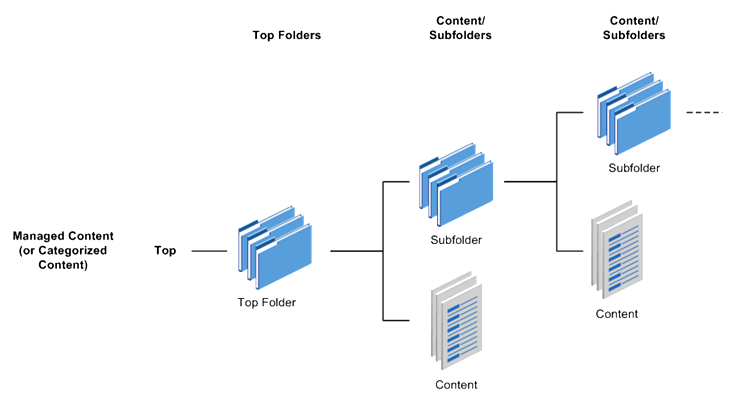
In the News Publications feature, the terminology and hierarchy are slightly different, but the concepts and access mechanisms are the same. In the News Publications feature, top folders are known as publications. In the News Publications feature, only one level of subfolders is allowed, and these subfolders are known as sections. Each piece of content within a news publication is called an article, and articles can only reside within sections, not in publications.
The example illustrates the News Publication hierarchical relationships.
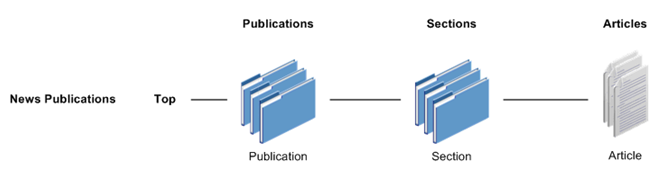
This example illustrates that each Content Management feature (Managed Content, Categorized Content, and News Publications) has a folder and subfolder hierarchy that is separate from the other two features.