Deleting News Publications
To delete a news publication, you must do some preparatory work first, including withdrawing or moving published articles and disallowing articles to be submitted from the pagelet if this option has been set.
Note: You must be a top administrator to be able to delete a publication in the News Publication feature.
Use the following procedure to delete a news publication:
Review the article status in each section of the publication.
Withdraw published articles, or move published articles to another publication.
Note: An image associated with a published article also has a status of published. Withdrawing a published article does not change the published status of its associated image, which must be changed separately. However, moving a published article to another publication moves its associated image as well.
If the publication allowed articles to be submitted from the pagelet, then deselect this option on the Folder Properties page.
If the publication allowed articles to be submitted from the pagelet, then move or delete any submitted articles from the Submitted Articles folder.
Delete the publication from the Browse News Publications page.
This is an example of the Browse Section Articles - Delete Confirmation page, which is used to confirm the deletion:
This example illustrates the fields and controls on the Browse Section Articles - Delete Confirmation page.
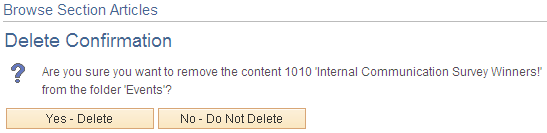
Note: The Delete Denied page appears if the delete cannot be performed. One or multiple conditions might prevent a delete. Only the first condition encountered is described in the error message.