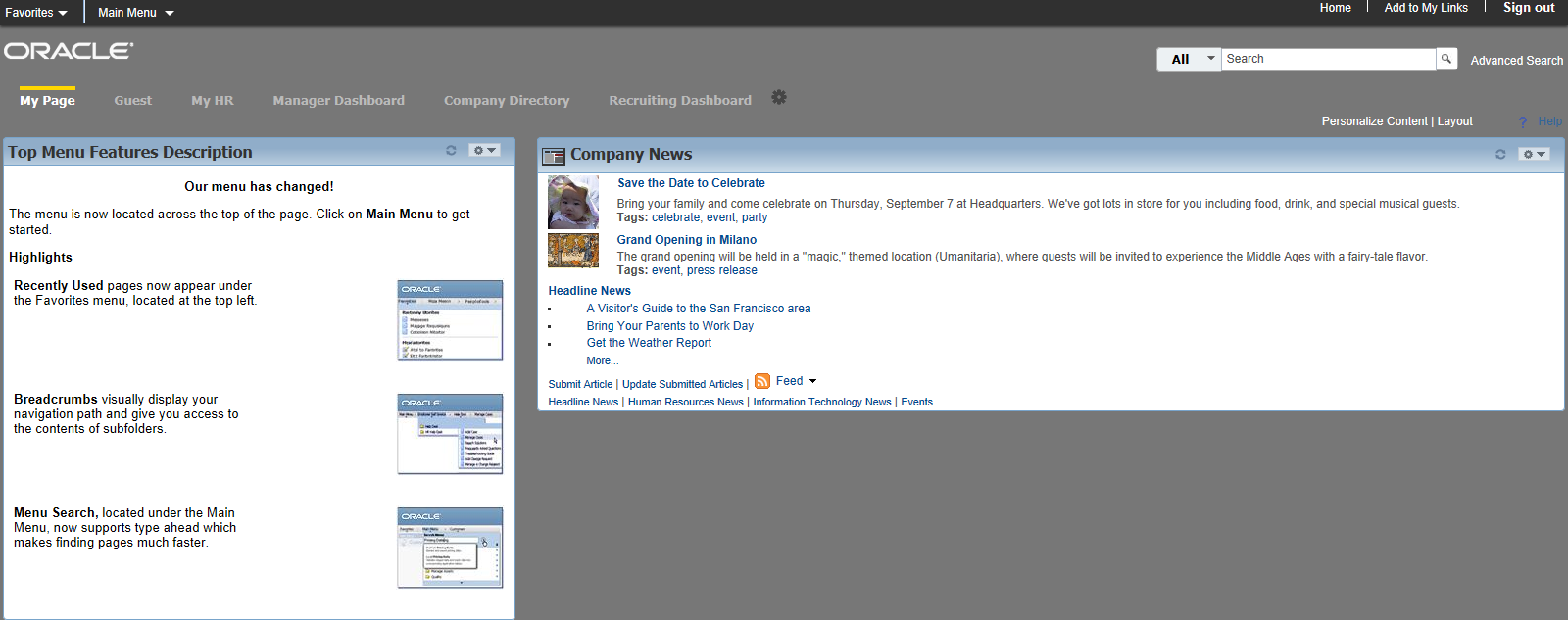Themes, Headers, and Skins
This topic describes the theme, header, and skin branding definitions delivered with PeopleSoft Interaction Hub. The following table lists the delivered branding themes along with the delivered definitions used in these themes:
|
Theme |
Homepage Header1 |
Footer |
Theme Style Sheet (Classic) |
Skins |
|---|---|---|---|---|
|
PAPPBR_THEME_TANGERINE |
PAPPBR_HEADER9_PT_TANGERINE |
DEFAULT_FOOTER2 |
NA |
PAPPBR_GUEST_SKIN |
|
PAPPBR_THEME_TANGERINE_ALT |
PAPPBR_HEADER9_TANGERINE_ALT |
DEFAULT_FOOTER2 |
DEFAULT_THEME_TANGERINE_ALT |
PAPPBR_GUEST_SKIN |
|
PAPPBR_THEME_CW_TANGERINE |
PAPPBR_HEADER9_WORKSPACE_TANG |
DEFAULT_FOOTER2 |
NA |
NA |
|
PAPPBR_THEME_OOWDEMO |
PAPPBR_HEADER10_OOWDEMO |
NA |
PAPP_OOW_THEME_CSS |
NA |
1 The specified header is also used as the target page header, whether explicitly specified in the theme definition or implicitly when no target page header is specified.
2 The DEFAULT_FOOTER definition is delivered with PeopleTools.
This topic is organized by these branding theme definitions:
PAPPBR_THEME_TANGERINE
PAPPBR_THEME_TANGERINE_ALT
PAPPBR_THEME_CW_TANGERINE
PAPPBR_THEME_OOWDEMO
The PAPPBR_THEME_TANGERINE theme is the branding theme for portals and sites that is compatible with the Tangerine (PT8.53 default) theme style family. This theme includes PeopleSoft Interaction Hub-specific modifications to DEFAULT_THEME_TANGERINE—for example, Add to My Links is displayed in the portal header and My Links features are enabled in the Favorites drop-down menu. The PAPPBR_THEME_TANGERINE theme presents a portal header similar to the default theme available in PeopleSoft Interaction Hub 9.1 Revision 2.
The PAPPBR_THEME_TANGERINE theme is the default theme assigned to the EMPLOYEE, CUSTOMER, PARTNER, and SUPPLIER portals and in the PS_SITETEMPLATE definition.
In the following example, the PAPPBR_THEME_TANGERINE theme is in effect for the user signed into this portal:
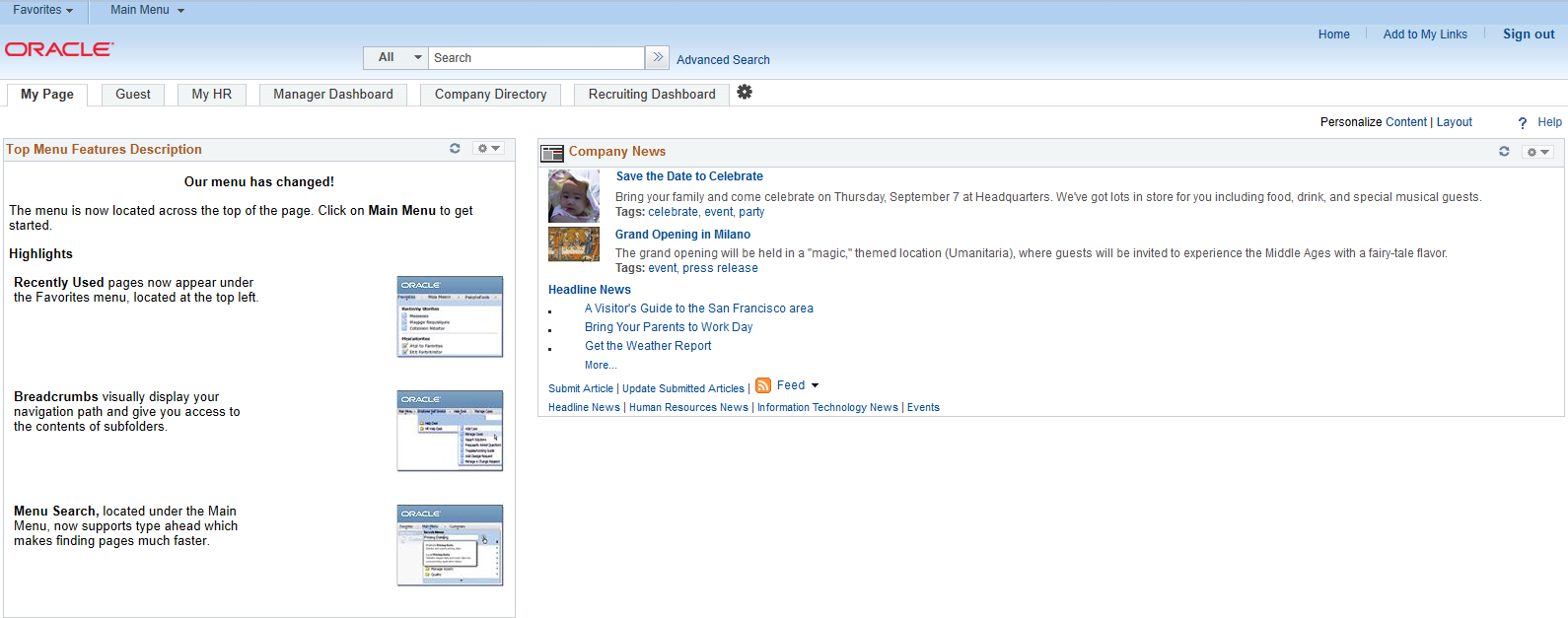
The PAPPBR_THEME_TANGERINE_ALT theme is an alternate branding theme for portals and sites that presents a portal header that is compatible with PeopleSoft fluid components and that is also compatible with the Tangerine (PT8.53 default) theme style family. This theme includes PeopleSoft Interaction Hub-specific modifications to DEFAULT_THEME_TANGERINE_ALT—for example, My Links features are enabled in the Favorites drop-down menu; however, Add to My Links is not displayed in the portal header.
In the following example, the PAPPBR_THEME_TANGERINE_ALT theme is in effect for the user signed into this portal:
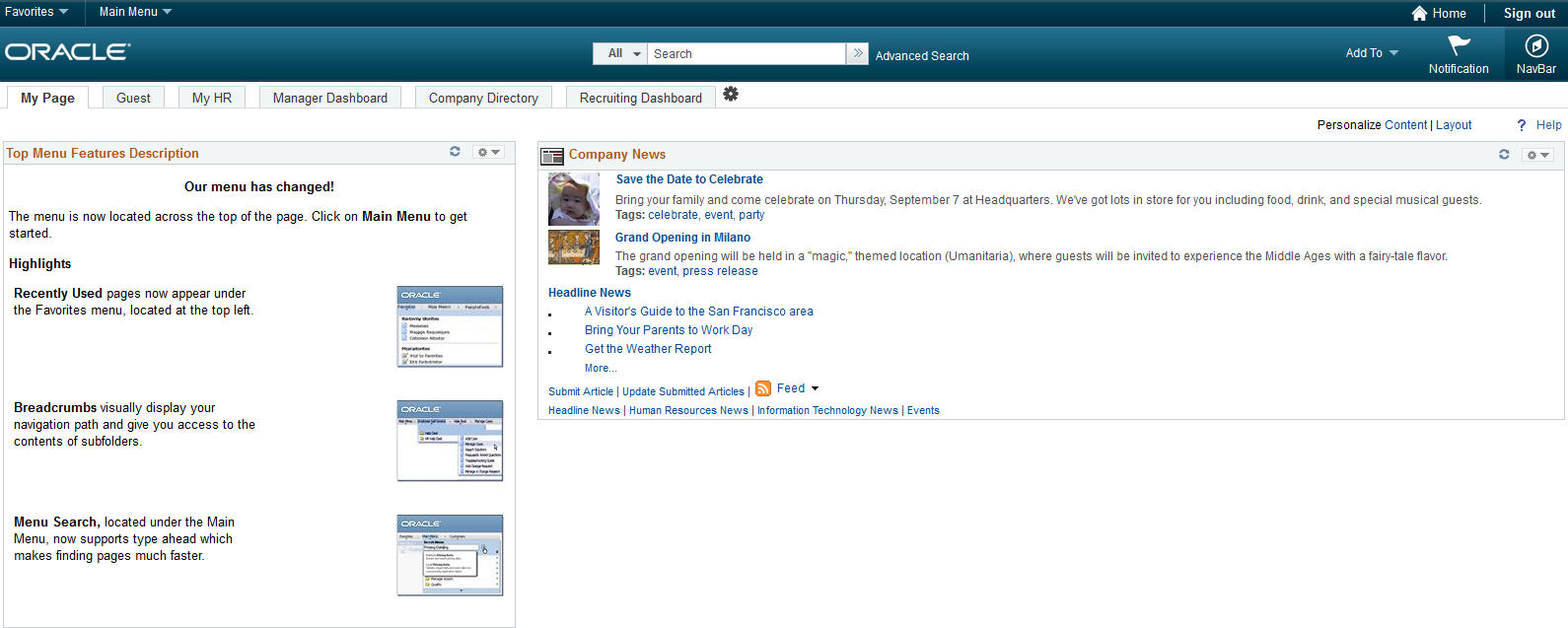
The PAPPBR_THEME_TANGERINE_ALT theme specifies a header definition that includes several fluid-specific widgets: Add To, Notification, and NavBar as shown in the preceding example. However, specifying this theme does not in and of itself enable fluid mode or ensure the display of these widgets. To enable fluid mode, you must do the following:
Enable fluid mode system wide on the active web profile.
Optionally, enable fluid mode for desktop computers on the active web profile.
Access the system using a fluid compatible browser.
For more information on enabling fluid mode, see PeopleTools: Fluid User Interface Developer’s Guide, “Managing Fluid User Interface System Settings,” Configuring Fluid Mode Web Profile Settings.
For more information on fluid compatible browsers, see the certifications for PeopleTools 8.54 on My Oracle Support.
The PAPPBR_THEME_CW_TANGERINE theme is the branding theme for collaborative workspaces that is compatible with the Tangerine (PT8.53 default) theme style family. The PAPPBR_THEME_CW_TANGERINE theme presents a workspace header similar to the default workspace theme available in PeopleSoft Interaction Hub 9.1 Revision 2.
In the following example, the PAPPBR_THEME_CW_TANGERINE theme has been used as the theme for the workspace:
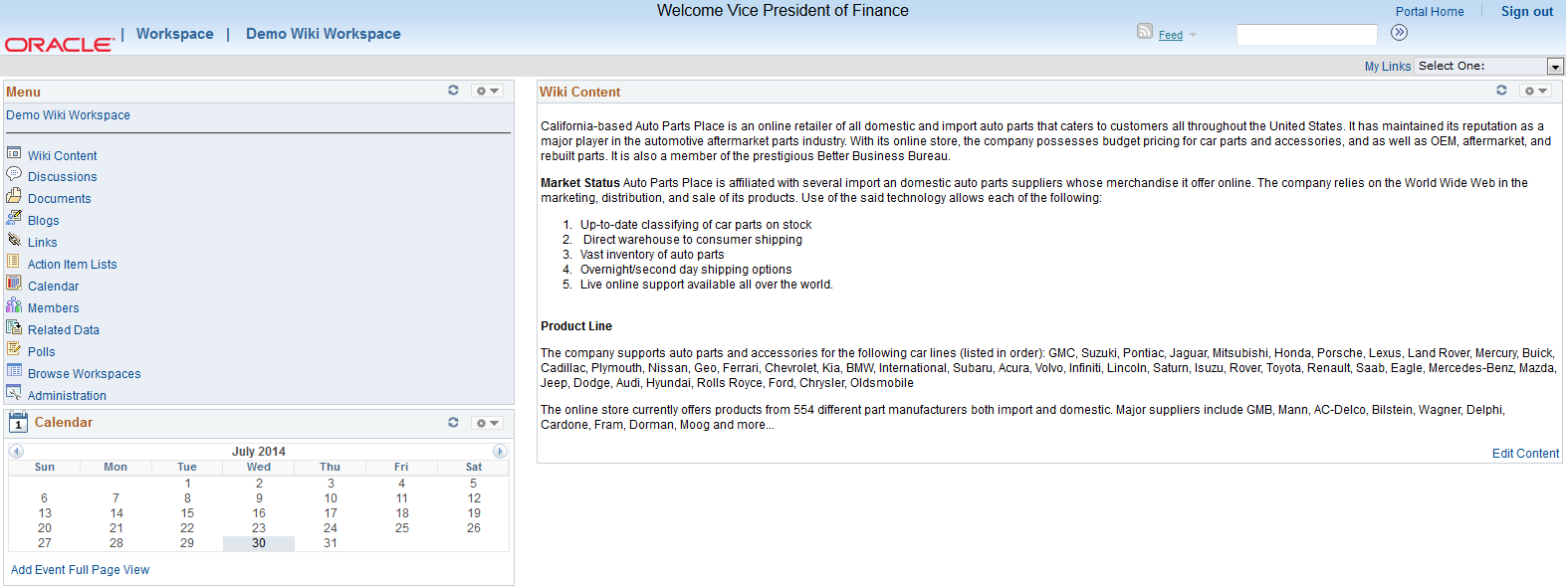
The PAPPBR_THEME_OOWDEMO theme is an example branding theme for portals and sites that is compatible with the Tangerine (PT8.53 default) theme style family. This theme was developed for demonstrations at Oracle Open World.
In the following example, the PAPPBR_THEME_OOWDEMO theme is in effect for the user signed into this portal: