Understanding Web Services for Incoming Third-Party Content
This section discusses:
Prerequisites.
Publication of content from third-party applications to the PeopleSoft Interaction Hub.
The process flow for publishing content.
PeopleSoft-delivered objects.
There are two parts to publishing content from third-party applications:
PeopleSoft.
Third-party application.
On the PeopleSoft side, you need to define the PeopleSoft Integration Broker Gateway, nodes, and routings.
On the third-party side, you must generate and post XML messages containing metadata about the content you are publishing. PeopleTools provides the Send Master utility that you can use to test posting messages to Integration Broker.
Note: The PeopleSoft Interaction Hub provides a basic prototype for web services. This is only a sample. You can adapt this prototype for your organization, but must also take into account additional factors that might apply in your organization in order to implement web services effectively.
See the product documentation for PeopleTools: Integration Broker,PeopleTools: Integration Broker Testing Utilities and Tools.
Before implementing web services, you must have installed:
PeopleTools 8.4 or later.
Portal database.
PeopleSoft Pure Internet Architecture.
PeopleSoft Application Server and Process Scheduler, configured using PSADMIN (a utility program that is located in your PeopleTools home directory).
You can publish three types of content from a third-party application to the PeopleSoft Interaction Hub. Each type of content has a category type, expressed as a code:
|
Type of Content |
Category Type |
|---|---|
|
New Publications |
N (News) |
|
Managed Content |
R (Regular content) |
|
Categorized Content |
B (Browse) |
The codes are part of the metadata that is used in the XML files that are brought over to the PeopleSoft Integration Broker.
The following diagram illustrates the process flow for publishing content from third-party applications to the PeopleSoft Interaction Hub.
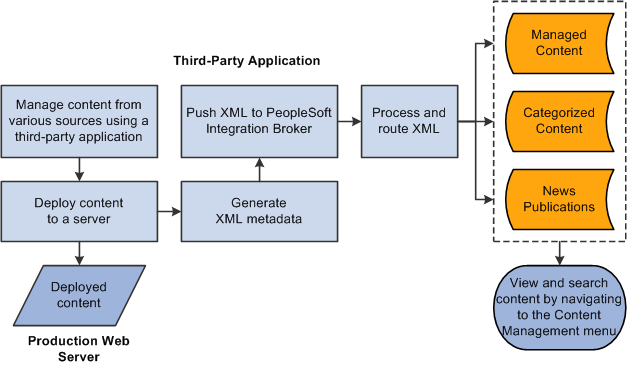
The content publishing process is as follows:
Deploy third party, system-managed content to a production server.
Create XML file with metadata about content.
Push XML to PeopleSoft Integration Broker.
Process and route the XML.
In the PeopleSoft Interaction Hub, navigate to the Manage Content menu to view the three different types of content.
The following objects are delivered with the PeopleSoft Interaction Hub:
|
Description |
Object Name |
|---|---|
|
Message definition for web services. |
EPPNV_NEWS_MSG |
|
Message channel for web services. |
EPPNV_IN_NEWS |
|
Message node. |
Provide any message node, but one node has to be the default local node. |
|
File layout definition for web services. |
EPPNV_IN_NEWS |