Understanding Site Management
Site Management facilitates the creation and management of multiple sites from within one installation of PeopleSoft Interaction Hub. These sites can provide content to targeted audiences or focused content to the general PeopleSoft Interaction Hub audience. Each site is managed separately and may have its own branding. For example, an enterprise can create a site for each division or department with unique branding themes, navigation, and content, and with their own site administrators and publishers.
The following graphic illustrates the Site Management process flow.
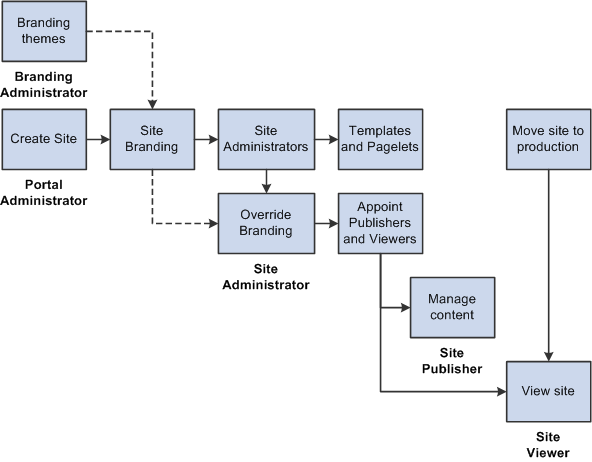
The functions of Site Management can be performed by users or roles appointed by the portal administrator.
A branding administrator creates branding theme elements that can be used on sites.
A portal administrator creates a site, authorizes site branding, appoints site administrators, and selects templates and pagelets available to the site.
A site administrator can override branding themes (if authorized), appoint site publishers and viewers, set default security and templates, and configure the site's front page.
A site publisher can manage site navigation and content.
A site viewer can view the site.