Understanding Homepage Administration
Standard PeopleTools features provide you with two mechanisms for creating and maintaining homepage tabs:
Portal registry
The Portal Objects folder in the portal registry provides a standard mechanism for creating and maintaining homepage tabs as content references. Managing homepage tabs in this manner allows you to create the tab, manage permissions for the tab, specify the pagelets and layout of the tab, and determine the order of the tabs.
“Custom tabs” navigation collections
PeopleTools allows you to use specially designed navigation collections as definitions for custom homepage tabs. These navigation collections allow you to create links to local or remote content references that are then rendered as homepage tabs.
In the following example, the PeopleSoft Interaction Hub displays multiple homepage tabs. The My Page, Guest, and My HR tabs are standard homepage tabs defined in the PeopleSoft Interaction Hub system. The other three tabs are defined in the Custom Tabs navigation collection. The Manager Dashboard, Company Directory, and Recruiting Dashboard tabs are custom homepage tabs defined on the remote HRMS node of the PeopleSoft HCM system.
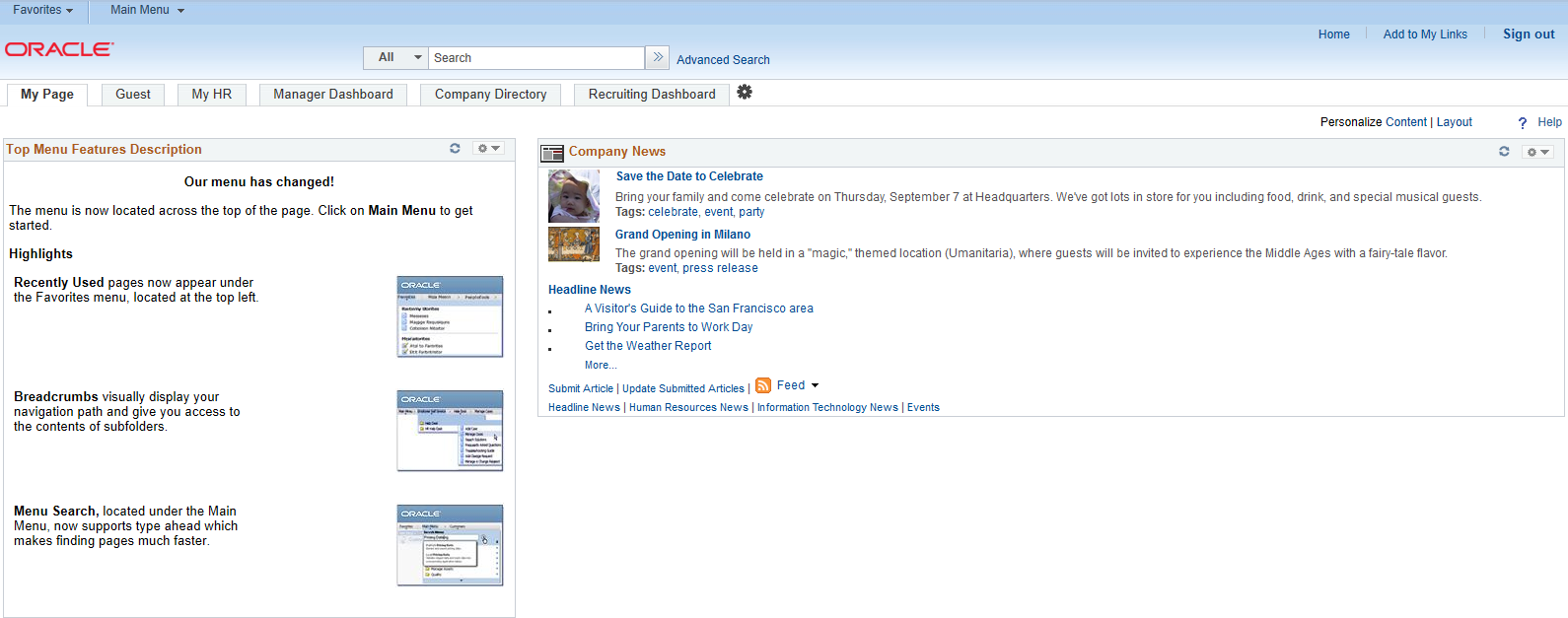
Homepage tabs are displayed in the following order:
All standard homepage tabs appear before any homepage tabs defined in the custom tabs navigation collection.
Standard homepage tab order is governed by the sequence numbers specified in the content reference definitions for each tab.
Custom tab order is governed by the order of the links in the navigation collection definition.