Setting the Default Style Sheet
This section discusses how to set the default style sheet in the PeopleTools Options component (PSOPTIONS).
|
Page Name |
Definition Name |
Usage |
|---|---|---|
|
PSOPTIONS |
Set the default style sheet. |
Use the PeopleTools Options page (PSOPTIONS) to set the default style sheet.
Navigation:
This example illustrates the fields and controls on the PeopleTools Options page.
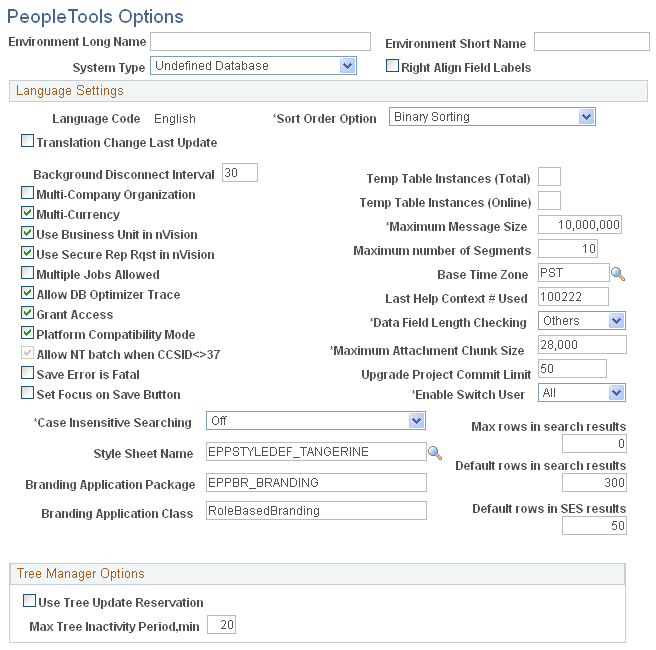
The PeopleSoft system delivers various style sheets for use with PeopleTools and PeopleSoft Interaction Hub. Style sheets control the various display elements of target pages and pagelets, and the overall branding of the portal. The Style Sheet Name field on the PeopleTools Options page stores a default style sheet name.
You can create your own style sheets and use one of them in place of the delivered style sheet by selecting it in the Style Sheet Name field on the PeopleTools Options page.
Note: You can also create your own alternate style sheet and have browser specific adjustments. Create an additional style sheet, including the adjusted styles, and define it with the exact same name with _ALT appended to it. For example, PeopleSoft Interaction Hub sets the style sheet name in PSOPTIONS to EPPSTYLEDEF; therefore, EPPSTYLEDEF_ALT is automatically applied to alternate browsers.