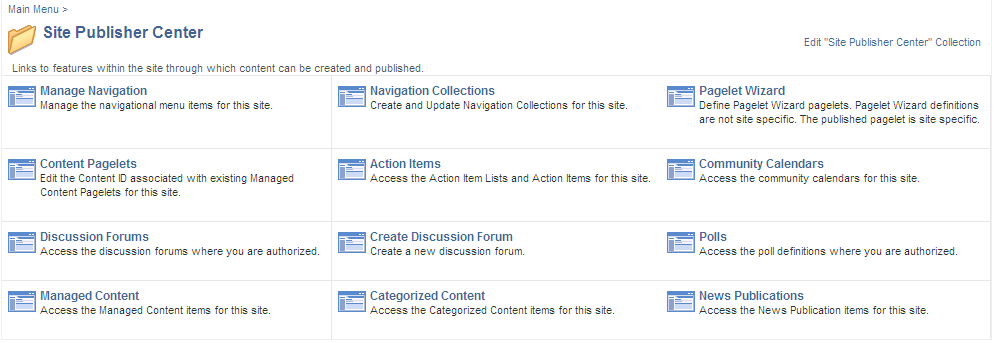Navigating in PeopleSoft Interaction Hub Site Management
PeopleSoft Interaction Hub Site Management provides custom navigation pages that contain groupings of folders that support a specific business process, task, or user role.
Note: In addition to the PeopleSoft Interaction Hub Site Management custom navigation pages, the PeopleSoft system provides menu navigation and standard navigation pages.
See the product documentation for PeopleTools: Applications User's Guide.
Navigation:
Access a site. Click the Site Manager Center link at the root level of the menu.
These options are also available from the Administration tab on the site's homepage.
This example illustrates the Site Manager Center page.
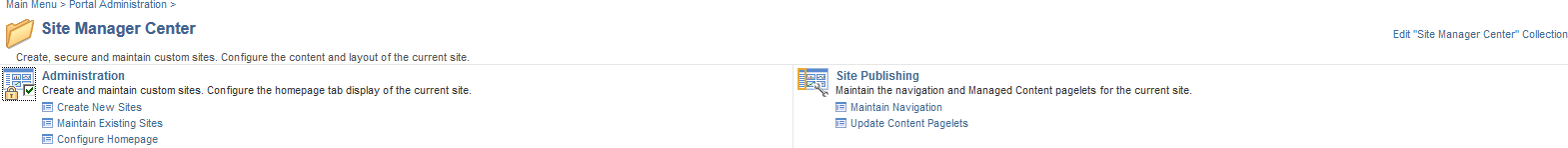
Use the Site Manager Center accessed from within a site to manage the site's security, layout, and publishing, and branding.
The following tables list the custom navigation pages and how to use them to navigate in PeopleSoft Interaction Hub Site Management.
Site Administration
This table lists the features that you can access from Site Administration:
|
Page Name |
Usage |
|---|---|
|
Define Site Security |
Specify who is authorized to publish or view site content. |
|
Define Publishing Defaults |
Specify the publishing defaults that apply to each new element added to the site unless specifically overridden on that element. |
|
Configure Homepage |
Configure the layout and select the pagelets to be displayed on the site's default homepage. |
|
Specify Site Features |
Select the features that are accessible within the site. |
Site Publishing
Maintain the navigation and Managed Content pagelets for the current site. This table lists the features that you can access from Site Publishing:
|
Page Name |
Usage |
|---|---|
|
Manage Navigation |
This utility is used to administer the menu folders and links for this site. |
|
Update Content Pagelets |
Edit the content ID associated with existing Managed Content pagelets. |
Navigation:
Access a site. Click the Site Publisher Center link at the root level of the menu.
These options are also available from the Administration tab on the site's homepage.
This example illustrates the fields and controls on the Site Publisher Center page.