Importing Remote Search Groups from Content Providers
When you import remote search groups, you add remote search group definitions from content provider systems to your PeopleSoft Interaction Hub system.
Use the Remote Search Groups page (PTSF_IMPORTED_SG) to import remote search groups from content provider systems.
Navigation:
On the PTSF Administration pagelet, under Administration folder, click Remote Search Groups.
This example illustrates the fields and controls on the Remote Search Groups page. You can find definitions for the fields and controls later on this page.
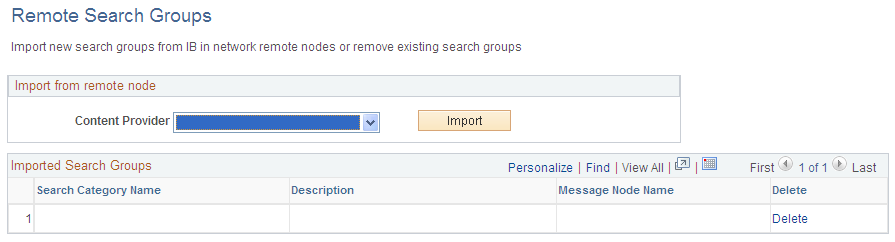
Field or Control |
Description |
|---|---|
Content Provider |
Select the remote node defined in your system from which you want to import search groups. Content providers must be defined as nodes known to your system using Integration Broker. |
Import |
Click to invoke the import process. This will import all search groups from the selected node. Note: Importing remote search groups retrieves all the search groups defined in that content provider system along with all related search categories, associated search definitions, and the list of faceted attributes. |
Delete |
Click to remove any unnecessary or obsolete search groups from your system. |
See the product documentation for PeopleTools: Search Technology, “Administering PeopleSoft Search Framework,” Importing Remote Search Groups.