Enabling the Signon PeopleCode
This section provides an overview of enabling the signon PeopleCode and discusses how to enable the signon PeopleCode in the Signon PeopleCode component (SIGNONPPC_PAGE_COM).
|
Page Name |
Definition Name |
Usage |
|---|---|---|
|
SIGNONPPC_PAGE |
Enable the StoreUserLogonInfo function to update the portal statistics table and enable the tracking and storage of data needed to feed the User Logon Statistics pagelet. |
You must enable the signon PeopleCode to be able to view logon statistics on the User Logon Statistics pagelet. The portal administrator can add the User Logon Statistics pagelet to her homepage to provide convenient access to the number of users who log on to the portal during each month and the number of distinct user logons.
By enabling the signon PeopleCode, you enable the portal database to track and store user login information each time that a user logs on to the portal. Portal administrators can view this data to obtain statistics about portal traffic and which users are contributing to the traffic. Data that is viewed can pertain to which users log on to the portal, along with logon statistics for the months of the year, days of the month, and hours of the day.
When using pagelets and pages, the tracking of user logon times is recorded in minute increments. If a user logs out and then logs back in within the same minute, that login instance is not recorded. But if a user logs in and then logs out, and then, one minute from the time that the user originally logged in, the user logs in again, that login instance is recorded.
Note: The distinct number of users eliminates the counting of the same user logging on to the portal more than once during the specified period. For example, if 30 logons access the portal during one day but 10 are the same user, then the number of distinct users for that day is 21.
Use the Signon PeopleCode page (SIGNONPPC_PAGE) to enable the StoreUserLogonInfo function to update the portal statistics table and enable the tracking and storage of data needed to feed the User Logon Statistics pagelet.
Navigation:
This example illustrates the fields and controls on the Signon PeopleCode page.
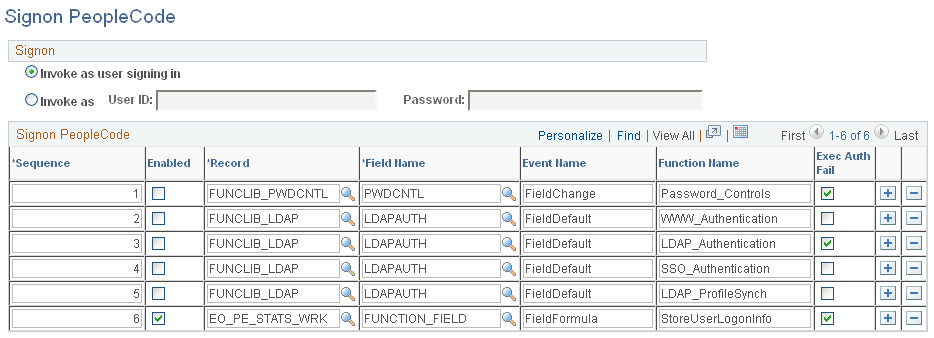
Enable the row that contains the Function Name field value of StoreUserLogonInfo. When a user logs on to the portal, a row is inserted into a portal statistics table. The table stores the user ID, date, and time of logon.
See the product documentation for PeopleTools: Security Administration, "Employing Signon PeopleCode and User Exits."