Defining Site Security
This section discusses how to define site security.
|
Page Name |
Definition Name |
Usage |
|---|---|---|
|
EPPSM_SITE_SECURTY |
Specify site publishers and viewers by role or user ID. |
Use the Site Security page (EPPSM_SITE_SECURTY) to specify site publishers and viewers by role or user ID.
Navigation:
This example illustrates the fields and controls on the Site Security page. You can find definitions for the fields and controls later on this page.
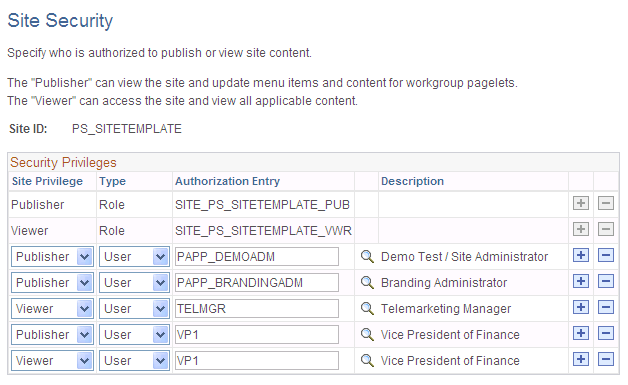
An authorized site administrator sets site security by specifying which users and roles can publish to or view the site.
Publishers can publish content on the site, post links to the site's menu navigation, and update content for homepage pagelets.
Viewers can only view the site and its contents. A publisher cannot view the site unless specifically defined as a viewer.
Site administrators do not have rights to view or publish to the site by default. Include the site administrator by user ID or role in the list of authorized site publishers and viewers, as required.
When creating a site, a user is granted access to features and given permissions to publish for a that specific site. Because PeopleTools will automatically propagate those permissions to all sites (including Employee, Supplier, and so on), PeopleSoft Interaction Hub uses a filter to hide those content references from the navigation to ensure that users do not have access to the content management content references or folders in main sites. This keeps publishers from a specific site from having access to publishing options on sites where they may not have specific permissions. Those links do not show in the navigation or navigation collection. Only permissions on the native site apply.
Field or Control |
Description |
|---|---|
Site Privilege |
Select from:
|
Type |
Select the type of security authorization you want to define for this entry: User or Role. |
Authorization Entry |
Based on the value you selected in the Type field, specify a user ID or role. |