Defining Dataset Roles
This section discusses how to define dataset roles.
Set up user roles by associating dataset rules with user roles.
|
Page Name |
Definition Name |
Usage |
|---|---|---|
|
EOEC_MP_ROLE |
Define dataset roles that associate existing PeopleTools user roles with dataset rules. |
Use the Dataset Roles page (EOEC_MP_ROLE) to define dataset roles that associate existing PeopleTools user roles with dataset rules.
Navigation:
This example illustrates the fields and controls on the Dataset Roles page. You can find definitions for the fields and controls later on this page.
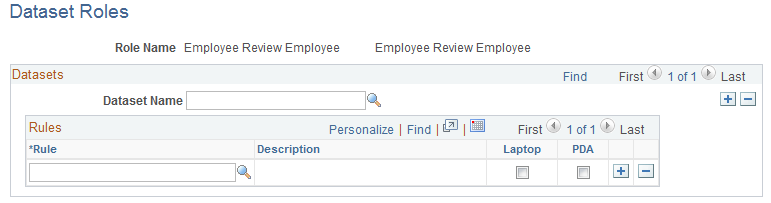
Select an existing dataset role for editing, or create a new dataset role by selecting from existing PeopleTools security-based user roles.
See PeopleTools: Security Administration, “Setting Up Roles”
Field or Control |
Description |
|---|---|
Dataset Name |
Select the dataset with which the component rule is associated. |
Rule |
Select the component rule. |
Laptop and PDA |
Select to display the resulting data on a laptop computer or PDA. Note: If you do not select Laptop or PDA, no data from this rule is displayed. |