 Understanding Producing WSRP-Compliant Portlets for the PeopleSoft Enterprise Portal
Understanding Producing WSRP-Compliant Portlets for the PeopleSoft Enterprise Portal
This appendix discusses:
Producing WSRP-compliant portlets for PeopleSoft Enterprise Portal
Configuring WSRP-Enabled Pagelets
 Understanding Producing WSRP-Compliant Portlets for the PeopleSoft Enterprise Portal
Understanding Producing WSRP-Compliant Portlets for the PeopleSoft Enterprise Portal
PeopleSoft Enterprise provides support for consuming and producing portlets using WSRP technology. Most Enterprise Portal pagelets can be produced as WSRP-compliant portlets. Also, a set of end-user oriented pages is supported for production as WSRP-compliant portlets.
Pagelets and pages that are supported for WSRP are marked as producible in the portal registry. Additional pages can be marked as producible, but you should first determine if they are WSRP-compliant or not by using the WSRP validation testl in Application Designer as well as doing general testing in a WSRP host environment.
In order to see all the pagelets and pages that have been marked as WSRP-producible, navigate to PeopleTools, Portal, WSRP Production. This page shows all the items that have been marked as WSRP-producible. If you set any additional pages as producible (beyond the set that is delivered with the product), they are displayed on this page, as well.
See PeopleTools 8.48 PeopleBook: Internet Technology, “Understanding Web Services for Remote Portlets (WSRP)”
See PeopleTools 8.48 PeopleBook: Internet Technology, “Using WSRP to Consume and Produce Remote Portlets,” Validating WSRP-Compliance
 Understanding How to Configure WSRP-Enabled Pagelets
Understanding How to Configure WSRP-Enabled Pagelets
PeopleTools provides an infrastructure that enables WSRP functionality to be configured in various ways. For example, the pages that a WSRP-enabled Enterprise Portal pagelet are linked to can be rendered within the host environment or within the Enterprise Portal environment.
The Enterprise Portal has been configured so that links from the Enterprise Portal pagelet take the user to pages that are rendered in the Enterprise Portal. This enables you to achieve a consistent functional experience across the full range of Enterprise Portal pagelets. In this way, users get the benefit of a consolidated and consistent homepage and dashboard. At the same time, it provides users of the Enterprise Portal a familiar environment in which to interact with the Enterprise Portal applications as they extend from the homepage environment.
While this general approach may be appropriate in many situations, it may be that your implementation requires a different approach. The PeopleTools infrastructure allows for customizing of the behavior for Enterprise Portal pagelets when they are rendered in a host environment.
See PeopleTools 8.48 PeopleBook: Internet Technology, “Understanding Web Services for Remote Portlets (WSRP)”
 Example of a PeopleSoft Enterprise Portal Pagelet in the Oracle Application Server Portal
Example of a PeopleSoft Enterprise Portal Pagelet in the Oracle Application Server Portal
In this example, a WSRP provider is created in the Oracle Application Server Portal. The WSRP provider definition references web services that are available in the PeopleSoft Enterprise Portal. When a page is assembled in the Oracle Application Sever Portal, services can be deployed that allow for the rendering of PeopleSoft Enterprise Portal pagelets on the Oracle Application Server Portal page.
In this example, the My Approval Status portlet is an application provided along with the Oracle Application Server Portal. The Company News, Tasks, and My Workspaces portlets originate from the PeopleSoft Enterprise Portal.
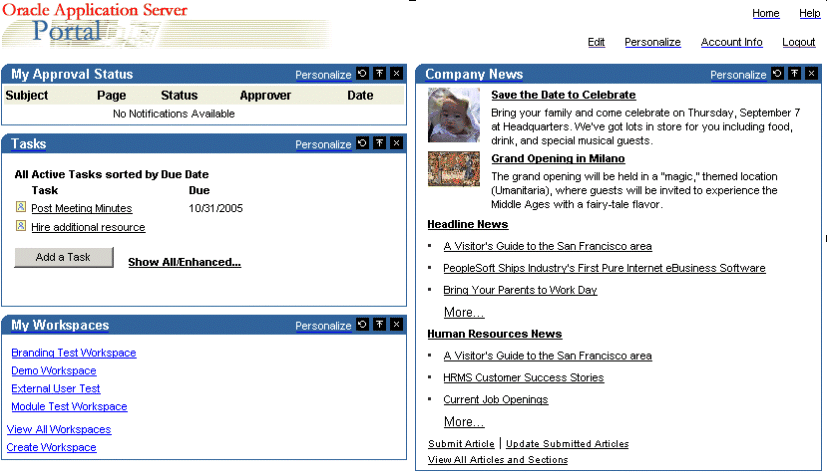
PeopleSoft Enterprise Portal pagelest in the Oracle Application Server Portal
Clicking on the first item in the Tasks portlet allows the user to view additional information about the task. This particular task is an action item. The details are displayed on the Action Item Details page that is rendered within the PeopleSoft Enterprise Portal.
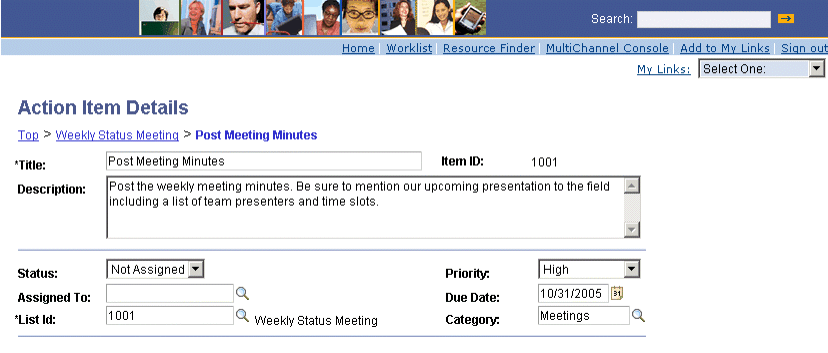
Action Item Detail page in the PeopleSoft Enterprise Portal
The user can update the action item as necessary and then return to their home page by clicking the Home link that is found in the header area located in the upper area of the screen. The user arrives back at their Home page in the Oracle Application Server Portal.
Note. If the user navigates to other areas of the PeopleSoft Enterprise Portal system from this page and then clicks the Home link, they will be taken to the PeopleSoft Enterprise Portal header as opposed to being taken back to the host Oracle Application Server portal.