 Understanding Intelligent Context Manager
Understanding Intelligent Context Manager
This chapter provides an overview of the Intelligent Context Manager feature.
 Understanding Intelligent Context Manager
Understanding Intelligent Context Manager
The primary goal of Intelligent Context Manager is to provide immediate access to relevant information for any activity without requiring any additional user effort. Intelligent Context Manager acts as a virtual expert, tying together all types of content such as analytics, documents, and discussion threads.
Intelligent Context Manager can be considered to be the framework within which Related Content features operate. Related Content features include Related Information, Related Contacts, and Related Resources. You can have multiple publications for Related Information, Related Contacts, and Related Resources.
As for Related Discussions, you can have one related discussion per target content. As for Content Ratings, you can create multiple polls per target content, but they all appear in a single pagelet publication. iTracker is invisible.
To use Intelligent Context Manager, portal administrators and authorized personnel specify the following information:
Define which content is related to which page or transaction.
This determines where contextual information is published.
Specify publish and expire dates.
This determines when information should be published and expired.
Define access rights for the information.
This determines who can view, contribute, and manage the content.
The typical use of Intelligent Context Manager involves a pagelet that is loaded with appropriate information based on the target page or transaction.
Note. Security is maintained such that items to which a user does not have access will not appear.
See Also
Designing Template Pagelets For Intelligent Context Manager
PeopleSoft-Delivered Security Data

 Intelligent Context Manager Business Process
Intelligent Context Manager Business ProcessThe following diagram illustrates the Intelligent Context Manager business process along with the role involved in each step.
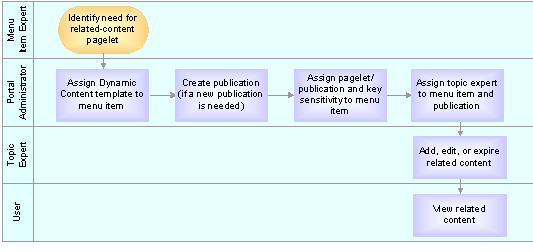
Intelligent Context Manager business process