
 PeopleSoft Investor Portal Overview
PeopleSoft Investor Portal OverviewThis chapter provides an overview of the PeopleSoft Investor Portal solution and discusses:
PeopleSoft Investor Portal business processes.
PeopleSoft Investor Portal implementation.

 PeopleSoft Investor Portal Overview
PeopleSoft Investor Portal OverviewThe PeopleSoft Investor Portal is a solution that enables your corporation to drive shareholder value through improved corporate performance management.
PeopleSoft Investor Portal helps your corporation to:
Meet current SEC timing and reporting requirements efficiently and accurately.
Disclose information to your investors to improve visibility into your company. This also enables your employees, management, and directors to improve accountability.
Create an environment of good corporate governance including the management of corporate policies and procedures and the provision of a single source of information for transparency.
Support proactive management within your company.
PeopleSoft Investor Portal Solution
The PeopleSoft Investor Portal solution comprises a series of products that address corporate governance and corporate disclosures. These are:
PeopleSoft Investor Portal Pack. This provides much of the functionality around your investor Website and the internal management of the relevant content including pagelets, workflow, report generation capabilities, and content management libraries.
PeopleSoft Enterprise Portal. This provides a customizable, single gateway to information from PeopleSoft and non-PeopleSoft applications as well as a powerful content management module with check in and check out capabilities.
PeopleSoft EPM Portal Pack. This provides pagelets and KPIs providing your managers with insight into key performance areas and enabling them to stay informed about progress toward the achievement of corporate goals.
PeopleSoft Enterprise Scorecard. This ensures a single source of data for your Key Performance Indicators (KPIs) and supports the visualization of KPI data. The KPI pagelets enable your managers to drill directly into this application to review data in greater detail.
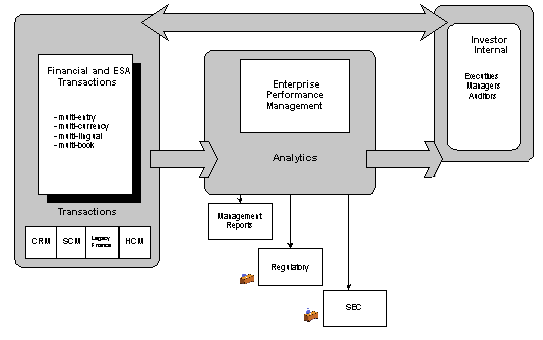
PeopleSoft Investor Portal solution — the big picture
Most of the documentation in this PeopleBook discusses the features and functionality of the PeopleSoft Investor Portal Pack.
For more information on the PeopleSoft EPM Portal Pack, PeopleSoft Key Performance Indicators (KPIs) for the CFO and government portals, PeopleSoft Enterprise Scorecard, and PeopleSoft Enterprise Portal, refer to the applicable PeopleBooks delivered on the PeopleBooks CDs for those applications.
PeopleSoft Investor Portal Pack
The PeopleSoft Investor Portal Pack is comprised of the Internal Investor Portal:
The Internal Investor Portal delivers:
Content management and approval workflow to support the generation, approval, and communication of public disclosures and corporate policies.
Report generation to support the creation of financial reports.
Capability to aid in the filing of reports to the SEC, such as the 10Q, 10K, 8K, and 20F.
Single access point to manage and communicate your corporate performance. In many cases the business information, reports, and metrics your company uses internally to mange ongoing business can also be made available externally for your investors. This ensures data consistency and more accurate reporting.

 PeopleSoft Investor Portal Solution Business Processes
PeopleSoft Investor Portal Solution Business Processes
PeopleSoft Investor Portal Solution provides the following business processes for managing your corporate performance:
Corporate Governance. Generate and disseminate corporate policies and procedures to increase corporate accountability.
Corporate Reporting. Generate reports for SEC reporting and audits using report templates and workflow.
Corporate Communication. Generate and publish press releases and public disclosures for your investors.

 PeopleSoft Investor Portal Implementation
PeopleSoft Investor Portal ImplementationIn the planning phase of your implementation, take advantage of all PeopleSoft sources of information, including the installation guides and the PeopleBooks for other products in this solution.

 Setting Up PeopleSoft Investor Portal
Setting Up PeopleSoft Investor Portal
This section lists how to set up PeopleSoft Investor Portal
|
Step |
Reference |
|
1. Complete setup of the Enterprise Scorecard. |
See PeopleSoft Enterprise Scorecard 8.9 PeopleBook |
|
2. Complete setup of the Enterprise Portal. |
See PeopleSoft Enterprise Portal Solutions 8.9 PeopleBook. |
|
3. Complete configuration of the Investor Portal content folders and configure links to Investor Insights and Tools. |
See PeopleSoft Enterprise Portal Solutions 8.9 PeopleBook and Chapter 3, “Configuring and Managing Investor Portal Content”, Configuring the Investor Insights and Tools Shortcut Collection and Configuring Content Folders. |
|
4. Configure the location for assembled reports. |
See Chapter 3, “Configuring and Managing Investor Portal Content”, Configuring the Location for Assembled Reports. |
|
5. Create content folders |
See Chapter 3, “Configuring and Managing Investor Portal Content”, Creating Content Folders. |
|
6. Create report templates. |
See Chapter 3, “Configuring and Managing Investor Portal Content”, Creating Report Templates. |
|
7. Establish multi-level approval process. |
See Chapter 3, “Configuring and Managing Investor Portal Content”, Setting Up and Managing Multi-Level Approval. |
|
8. Assemble reports |
See Chapter 3, “Configuring and Managing Investor Portal Content”, Assembling Reports. |
|
9. Send content |
See Chapter 3, “Configuring and Managing Investor Portal Content”, Sending Content. |