Step 9: Creating Intermediate Payable Time
Before Time Administration can execute a rule, it moves the data needed to run the rule from scheduled and reported time into a data store known as Intermediate Payable Time. The system then applies the rule to information in the data store for the appropriate period of interest (as defined by the Build Rule Map process).
This section discusses the structure of the Intermediate Payable Time data store, and the type and source of the data it contains.
The Intermediate Payable Time data store is made up of the following five tables:
TL_IPT1
TL_IPT2
TL_IPT3
TL_IPT4
TL_IPT5
All of these tables use the same TL_IPT_SBR sub-record.
Initially, Time Administration loads all reported and scheduled time data for all time reporters who must be processed into TL_IPT1. In your rules, you can move data back and forth between TL_IPT1 and the other Intermediate Payable Time Tables, or to other working tables in the system. For example, your rule could move time data from TL_IPT1 to TL_IPT2, apply a specific TRC to this time, and then update the original row of data in TL_IPT1 with the new TRC associated data.
Note: Only processed data in TL_IPT1 is transferred to Payable Time at the end of the Time Administration run. Therefore, after your rules work on the data in other tables, you must return any processed data you want to send to Payable Time back to TL_IPT1.
Warning! Never truncate or delete the data in TL_IPT1; it contains time data in raw form that is needed to execute your rules. If you delete this data, your rules will be left with nothing to process.
This diagram illustrates the movement of data from scheduled and reported time to Intermediate Payable Time, and from Intermediate Payable Time to Payable Time
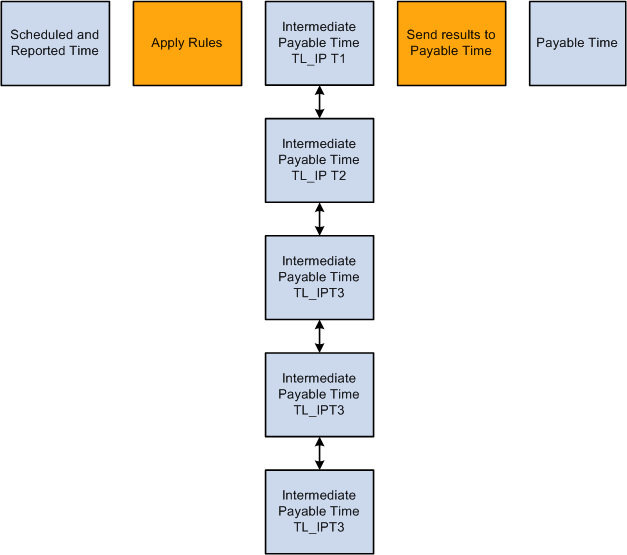
For each batch of time reporters it processes (in CREATE_IPT), Time Administration loads data into TL_IPT1 from the following sources, This information is used later by the Create Payable Time process.
Reported Time
The following applies to reported time:
For elapsed time reporters, the system retrieves reported elapsed time from the Elapsed Time Table (TL_RPTD_TIME).
For punch time reporters, the system retrieves rounded punches created by the Rounding Punches process that runs before the Create IPT process.
For exception time reporters, the system pulls time from the schedule table (WRK_ADHOC_TAO) for days the time reporter was scheduled to work. (If an exception time reporter positively reports time on a particular day, the reported time takes precedence over the scheduled time.)
If a person reports both elapsed and punch time on the same day, Time Administration retrieves both sets of time.
If creating Forecasted Payable Time and reported time is not available, Time Administration fetches scheduled time for positive time reporters from the WRK_ADHOC_TAO Table.
Absences
If your Time and Labor system is integrated with Global Payroll, Payroll for North America with Absence Management, or both, this step loads absence rows to TL_IPT1. Approved absences are loaded to the TL_AM_WRK table from the GP_ABS_EVENT table, which contains absence events reported in Global Payroll or Absence Management. The system resolved the rows for holiday configurations, time reporting codes and schedules.
Absence Management, Time and Labor, and Payroll for North America Only
TL_TA0007000.GA000 resolves the absence time reporting data that needs to be brought into the TL_ABS_WRK table and inserts the Absence data into TL_IPT1 by performing the following steps:
Copying absence data from the TL_ABS_WRK table to TL_ABS_NA_WRK for PNA employees.
Deleting absence data in TL_ABS_WRK for PNA employees.
Inserting absence data from TL_PAYABLE_TIME into TL_ABS_WRK by joining TL_ABS_NA_WRK, TL_PAYABLE_TIME, GP_PIN, TL_ERNCD and TL_PROF_WRK.
At this point all of the absence time reporting codes in TL_ABS_WRK are populated.
Calling Section 2 to update the SEQ_NUM field in TL_ABS_WRK with a unique number.
Inserting Absence data from TL_ABS_WRK into TL_IPT1.
Updates the SEQ_NBR in TL_ABS_WRK table.
Inserts partial hours into TL_IPT1 by joining TL_ABS_WRK, TL_TOTAL_QTY and TL_PROF_WRK. Section 3 is only called when the workgroup time type is set to Exception Time Reporting and the Create Partial Work Hours for Partial Absence field is selected on the Workgroup – Definition page.
Important! Absence data is not populated for rules processing in the following scenarios:
When GP_ABS_EVENT contains absence data but the data is not present in TL_PAYABLE_TIME (Absence Conversion is not run).
When absence data is present in TL_PAYABLE_TIME but not available in GP_ABS_EVENT in case of a delete or void after running the Absence Conversion process and before running Time Administration. In this scenario, data in TL_PAYABLE_TIME is pending an update from the Absence Conversion process.
When the Absence data in Payable time is populated by the Absence Conversion process.
Rules that specify a Result (Action) of Replace within the Template-Built Rules definition only affect the time reporting codes that are not Absence or Comp time related.
Task Information
The following applies to tasks:
If a taskgroup was positively reported, its value populates the TL_IPT1 Table. If no taskgroup was reported, Time Administration populates TL_IPT1 with the taskgroup assigned to the time reporter on the Employee Data Table (TL_EMPL_DATA) through the Create Time Reporter Data page or Maintain Time Reporter Data page.
If a task profile ID was positively reported, its value populates the TL_IPT1 Table. If no task profile was reported, Time Administration populates TL_IPT1 with the task profile assigned to the time reporter on the Employee Data Table (TL_EMPL_DATA) through the Create Time Reporter Data page or Maintain Time Reporter Data page. If it does not find a task profile on the Employee Data Table, it populates TL_IPT1 with the default task profile associated with the time reporter's taskgroup in the Taskgroup Table (TL_TASKGRP_TBL).
Task template IDs are always retrieved from the Taskgroup Table (TL_TASKGRP_TBL) to populate TL_IPT1. Task template IDs are not positively reported.
If task data was positively reported, the values of the task entities populate TL_IPT1.
Rules Override Transactions
If rule overrides have been entered through the Override Rules page, the Time Administration process extracts the overridden records from TL_IPT1 and places them into the working table, TL_TA_RUL_OVR, before applying rules to the data stored on TL_IPT1.
Time Administration applies rules to all records stored on TL_IPT1 and proceeds to update Payable Time as it normally does. But, as a final step, Time Administration uses data stored in the TL_TA_RUL_OVR Table (preserved − untouched by rules) to replace records found on the TL_PAYABLE_TIME Table.